Technical Users
Technical users are a specific type of user that do not have UI access and are solely meant to use the Metadata agent or another technical system. You can access the list of your technical users by selecting the Metadata Administration perspective and going to the Technical Users section.
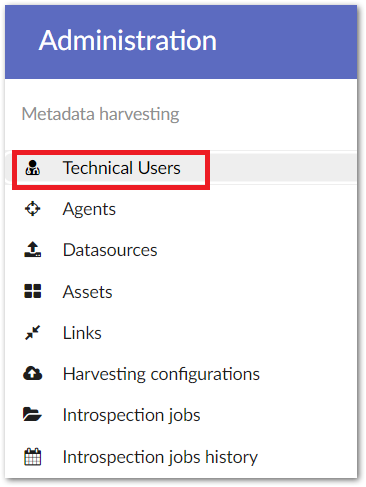
Under Technical Users in Metadata administration perspective, you can select an existing user to specify that they are authorized to make a connection between the agent and the EBX® Metadata Management application.
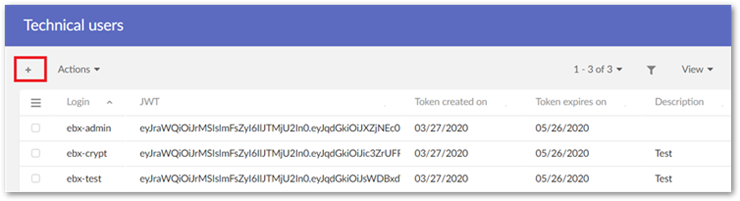
The system automatically generates a JSON Web Token for this user. If this technical user will be associated with a Metadata Agent, you must copy-paste the JWT into the Metadata Agent’s properties files, otherwise the communication between the EBX® Metadata Management application and your Metadata Agent won’t be allowed.
Please, note that JWT is valid for 60 days and will be automatically regenerated by the EBX® Metadata Management application once expired.
When expired, you’ll get an expiration message on agent operations (harvesting, creating data sources from TDV, …) and the agent will ask to EBX® to generate a new JWT Key.
If you get this expiration message, you’ll have to
stop your agent.
get the new JWT key from EBX®.
copy/paste into agent
application.properties.restart the agent.