Harvesting configurations
In the Metadata Administration perspective select Harvesting configurations to access the list of the harvesting configurations.
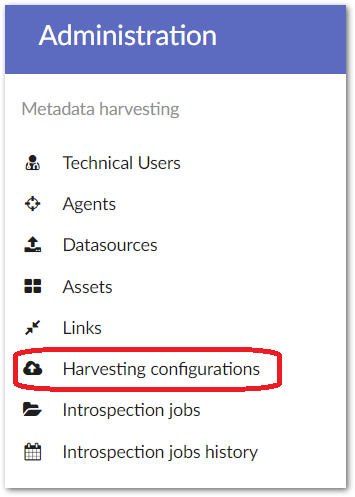
Harvesting configurations are created using the Harvest metadata service available from the Instance and Asset tables.
The Metadata Administration perspective provides a technical representation of the harvesting configuration and you can delete one or several configurations using the Delete icon above the table.
Troubleshooting harvesting run
The Harvesting configurations table may be useful in case you need to troubleshoot one of the harvesting runs. Double click on the configuration for which a failed run was reported to access more details.
Click on the Preview icon near the introspection job to view its details.
Switch to the Job Runs tab to access the list of the executions for this job.
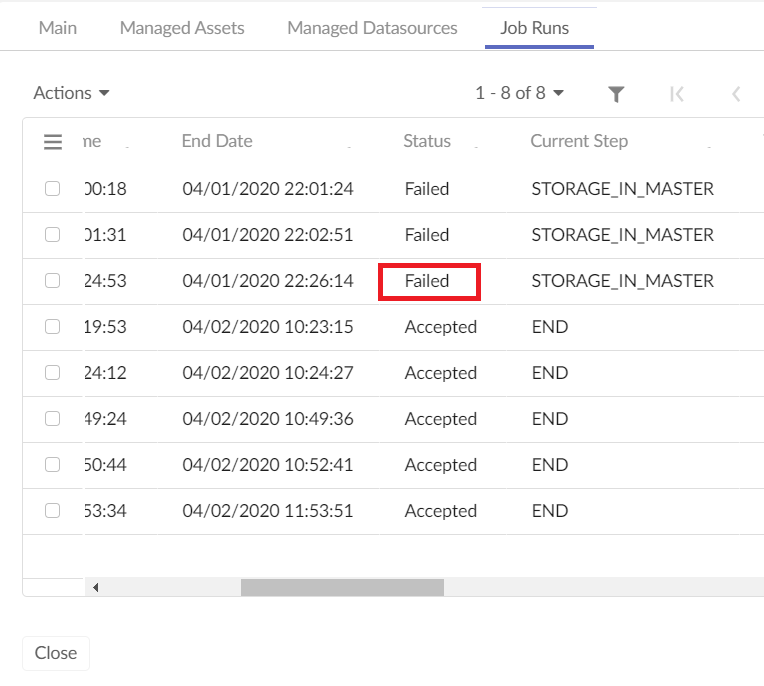
Double click on the latest job run that has a Failed status to access its details.
Switch to the Job Messages tab to access the log of important messages raised during the job execution.
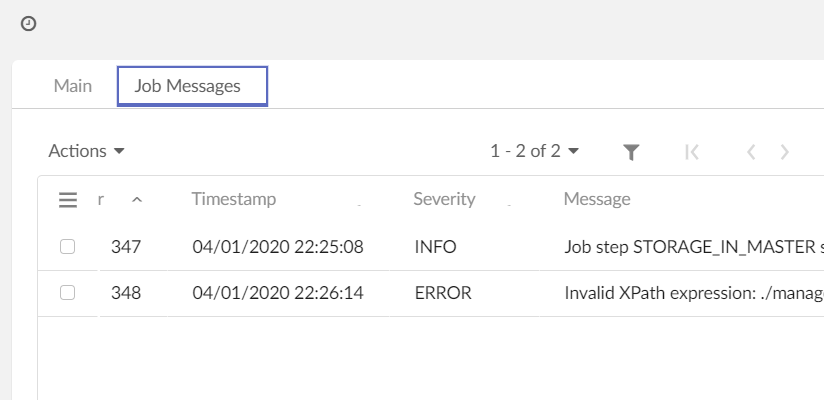
The messages having a severity of ERROR are there to help you find the root cause of the run fail (impossible to connect to the agent, impossible to store objects, failed to complete run because of the server failure etc).
Introspection Jobs
In the Administration perspective select Introspection jobs to access the list of the harvesting jobs.
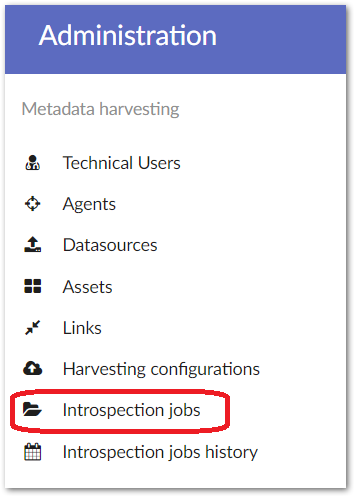
The following information is available for each job to help you to track the state of each job and, if necessary, troubleshoot the execution:
Field | Description |
|---|---|
Identifier | A unique technical identifier used in exchanges between the EBX® Metadata Management application and Metadata Agent to identify this job. |
Agent | Metadata Agent related to this job. |
Start date and time | Date and time when the first job run started. |
Interval (minutes) | Interval (in minutes) between the executions of this job if it is a scheduled job. |
Repeat count | Number of executions for a scheduled job. |
Next run | Date and time when the next execution of the job will happen. |
Status | Execution status:
|
Auto merge in workflow | Indicates whether the metadata harvested by this job will be automatically merged in the Master data or user’s confirmation is required. |
Activate sampling? | If true - sampling is expected to be launched during this job’s execution for all assets that are eligible but don’t have a sample attached yet. |
Force sampling? | If true - sampling is expected to be launched during this job’s execution for all assets that are eligible and overwrite any existing samples. |
Automatic classification suggestion | If true - classification is expected to be launched during this job’s execution for all assets that do not have a classification yet. |
Force refresh of classification suggestion | If true - classification is expected to be launched during this job’s execution for all assets. |
Classify assets automatically | if true - classification suggestion will be automatically applied on assets. |
Is disabled? | A job is considered disabled if the corresponding agent is disabled. |
Harvesting Configuration ID | Harvesting configuration identifier for history purposes. |
Managed Assets | List of the root assets that this job will harvest. For each root asset in the job there can be a list of children assets to exclude from harvesting scope. |
Managed Datasources | List of the data sources that this job will harvest. For each of them, there can be a list of children assets to exclude from harvesting scope. |
Job Runs | List of the executions of the current job. |
Clean failed jobs
To remove Introspection jobs that are in a Failed status select the Clean failed jobs icon above the table. This will delete all jobs and the corresponding job runs with related job messages.
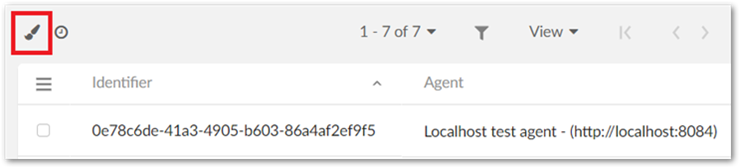
Introspection Jobs History
In the Administration perspective select Introspection jobs history to access the list of the harvesting jobs’ executions.
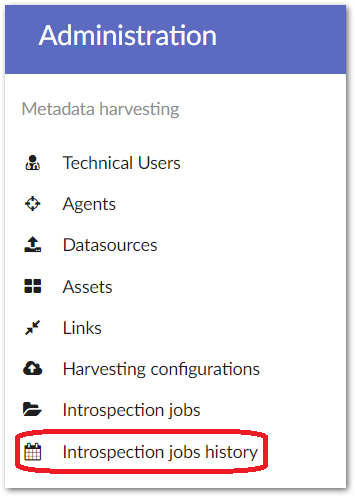
For each job execution, the following information is available to help you to track the state of each job and, if necessary, troubleshoot the execution:
Field | Description |
|---|---|
Identifier | Autoincremented identifier for the run. |
Introspection Job | Introspection job. |
Iteration number | For manual job executions (launched directly by a user from Harvest metadata service), the iteration number is always 0. For scheduled runs, the iteration number corresponds to the order in which runs are executed. |
Start date and time | Start date and time for this run. |
End Date | End date and time for this run. |
Status | Execution status: - execution started.
|
Current Step | Current execution step:
|
EBX® Metadata Management application Child dataspace | EBX® Metadata Management application Child dataspace created for this run. |
Automatically merge results | Indicates whether the metadata harvested by this job run will be automatically merged in the Master data or user’s confirmation is required. |
Harvesting Configuration ID | Harvesting configuration identifier for history purposes. |
Harvested Datasources | List of the data sources harvested by this run. |
Harvested Assets | List of the assets harvested by this run. |
Harvested Relations | List of the links harvested by this run. |
Job Messages | List of the important messages logged by this job run. Typically are logged execution steps and errors occurred. |