Collaborative features (Team Up)
Introduction
Enable Team Up to facilitate collaboration and engagement between business users. They can use Team Up to leave comments on records, rate records, and assign tags to records. Access to, and visibility of Team Up features is highly customizable. Global settings are available at the data model level, but can be overridden at the dataset level.
The following provides an overview of an administrator's role with Team Up features:
Comments: Enable commenting on records. Assign moderators to tables that can manage comments from other user profiles.
Tags: Enable tagging of records. Tags are classified in tag catalogs. Assign an administrator to manage tag catalogs.
Ratings: Enable ratings for records.
Getting started with Team Up
If you have administrative access to an EBX® data model, register individual tables to enable Team Up. By default, when a table is registered, all Team Up features are set to active and visible; after the data model is published, users with Read-write or Read-only access can use Team Up. Use Team Up configuration settings to restrict user access and individual features. Additionally, you can configure visibility of each feature. For example, a feature can be active but hidden; users will not see them but previous comments, ratings, or tags are still associated with records.
Registering tables with Team Up
Use the Team Up data model extension to register each table:
Navigate to Extensions > Team Up > Table configuration and create a new record.
Note
If the Team up extension is not visible, see Data model extensions for instructions on enabling it.
Use the Table path menu to select the table where you want to activate Team Up features.
Define user permissions, feature availability, moderators, and tag catalogs using the Ratings, Comments, and Tags groups.
See Managing user access and Team Up features for additional details.
After saving changes, publish the data model.
Managing user access and Team Up features
Manage user access to Team Up features at the data model and dataset levels. The table below shows the settings available in each location:
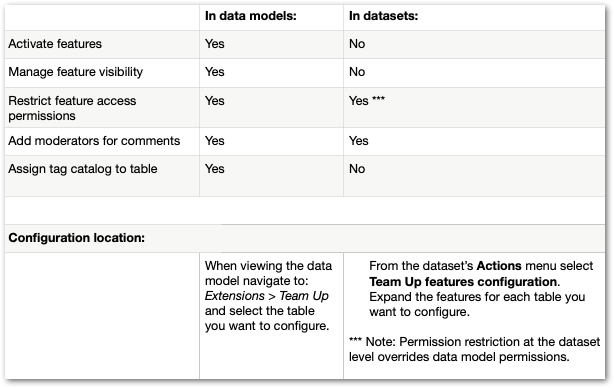
Managing tags and tag catalogs
Use tags and tag catalogs to help find and organize related data. Each table that has Team Up enabled is automatically associated with the default tag catalog. You can change the associated catalog. Only tags in the associated catalog are assignable to the table's records. The following table describes how to perform actions related to tags and tag catalogs:
Creating tag catalogs and administrators |
|
Creating tags |
|
Assigning tags to catalogs | Change the catalog a tag belongs to: Administration > Metadata management > Team Up Administration > Tags > Tags. Note that this tag will no longer be available for records it was assigned to. |