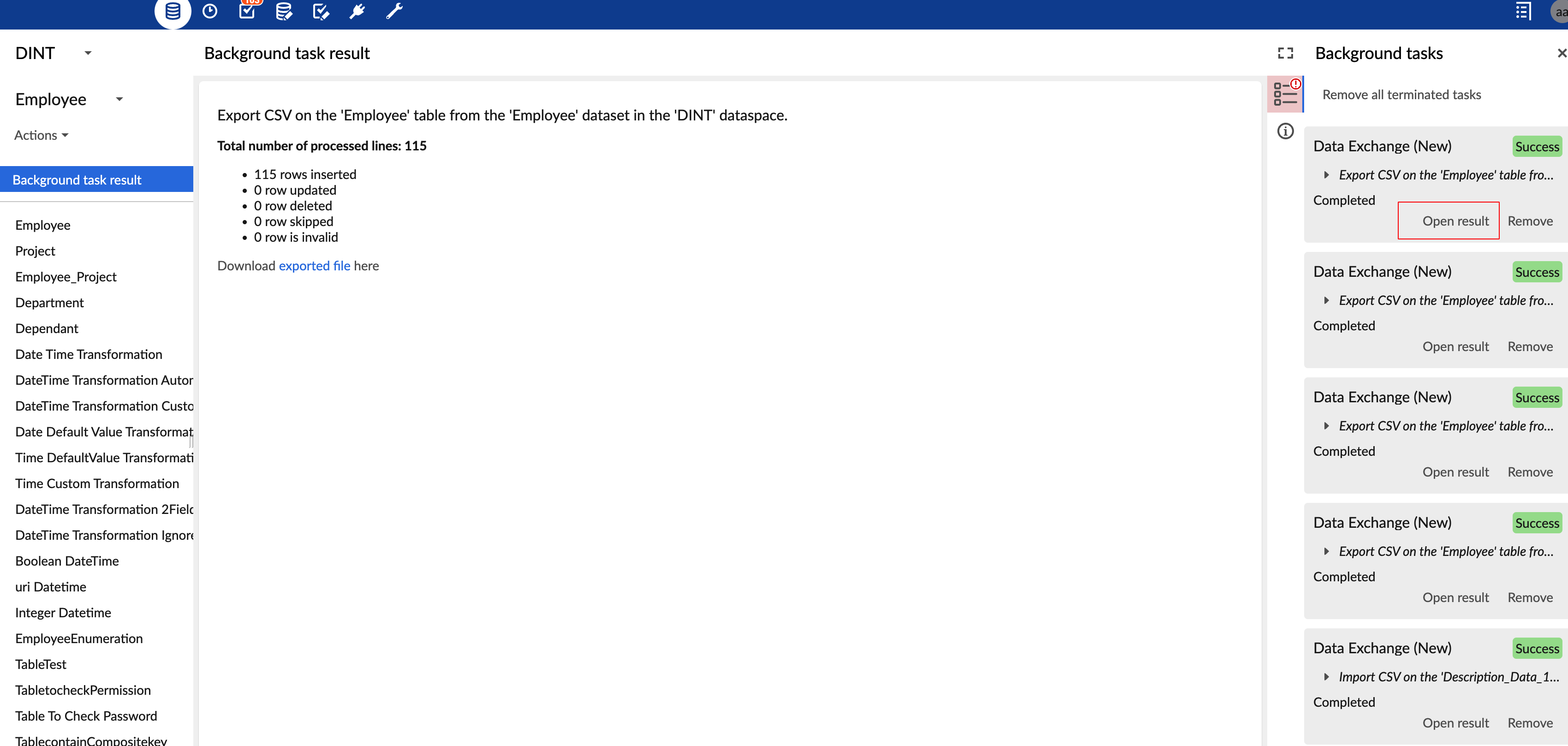Background tasks
Overview
EBX® has the capability to store very large volumes of data in the repository. Even with a high-performance system, some actions, such as importing, exporting, or transferring large amounts of data, can take a long time to complete. When users have to wait for these tasks to finish before resuming work, it can negatively impact productivity. Configuring these tasks to run in the background can free users to perform other activities in EBX®.
Background tasks are centralized in the user interface on a sidebar. From this interface, users can:
View progression of a running task.
Interrupt a running task.
View the report of a terminated task. Tasks stay visible until users remove them from the view.
Configuring background tasks
Currently, the TIBCO EBX® Data Exchange (New) Add-on allows you to configure its import, export, and transfer services to run in the background. Please refer to this add-ons' documentation for configuration instructions.
Background task overview
The following sections provide an overview of background tasks:
Task properties
Tasks include the following properties:
A unique ID number.
The submission date.
The end date (if the task is terminated).
A localized description.
An owner; the user that submitted the task.
A state, which can be one of the following:
Pending: the task was submitted but the execution has not yet started.
Running: the task is currently executing. Progress information may be available.
Interrupting: the task has received an interrupt request but is still executing.
Interrupted: the task is stopped because it was interrupted.
Success: The task has stopped with no errors.
Warning: The task has stopped with a warning. A localized warning message is available.
Failed: The task has stopped due to a failure. A localized error message is available.
Sidebar view
The sidebar view displays all tasks that the user is permitted to view. A task provider can implement two forms of progress information to display to an end user:
A progress percentage (a number between 0 and 100) displayed as a progress bar.
A short localized message ("step 1", "step 2", etc.).
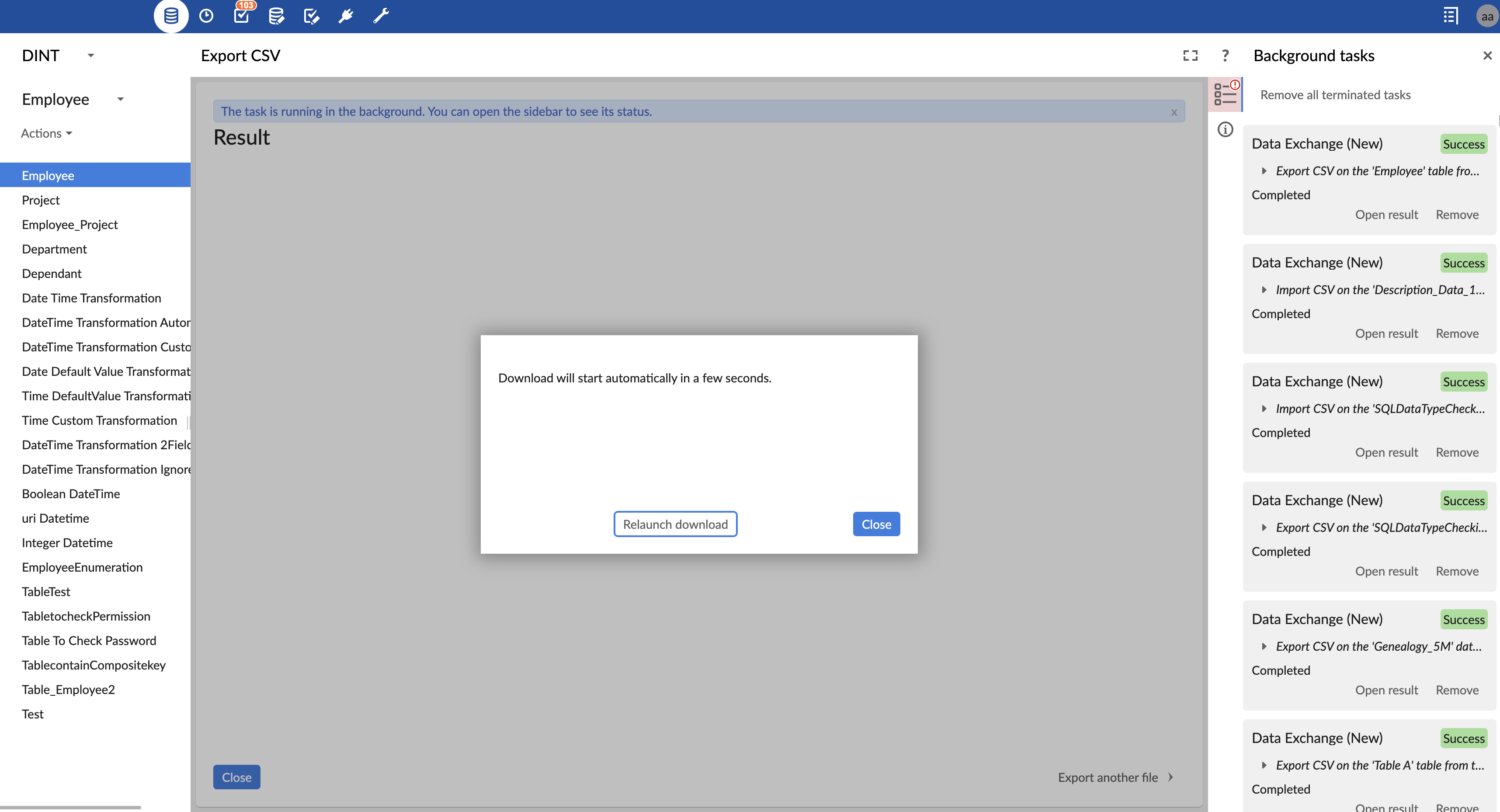
Canceling a running task
A user can cancel a task only if this is implemented by the task provider (some tasks may not be interruptible).
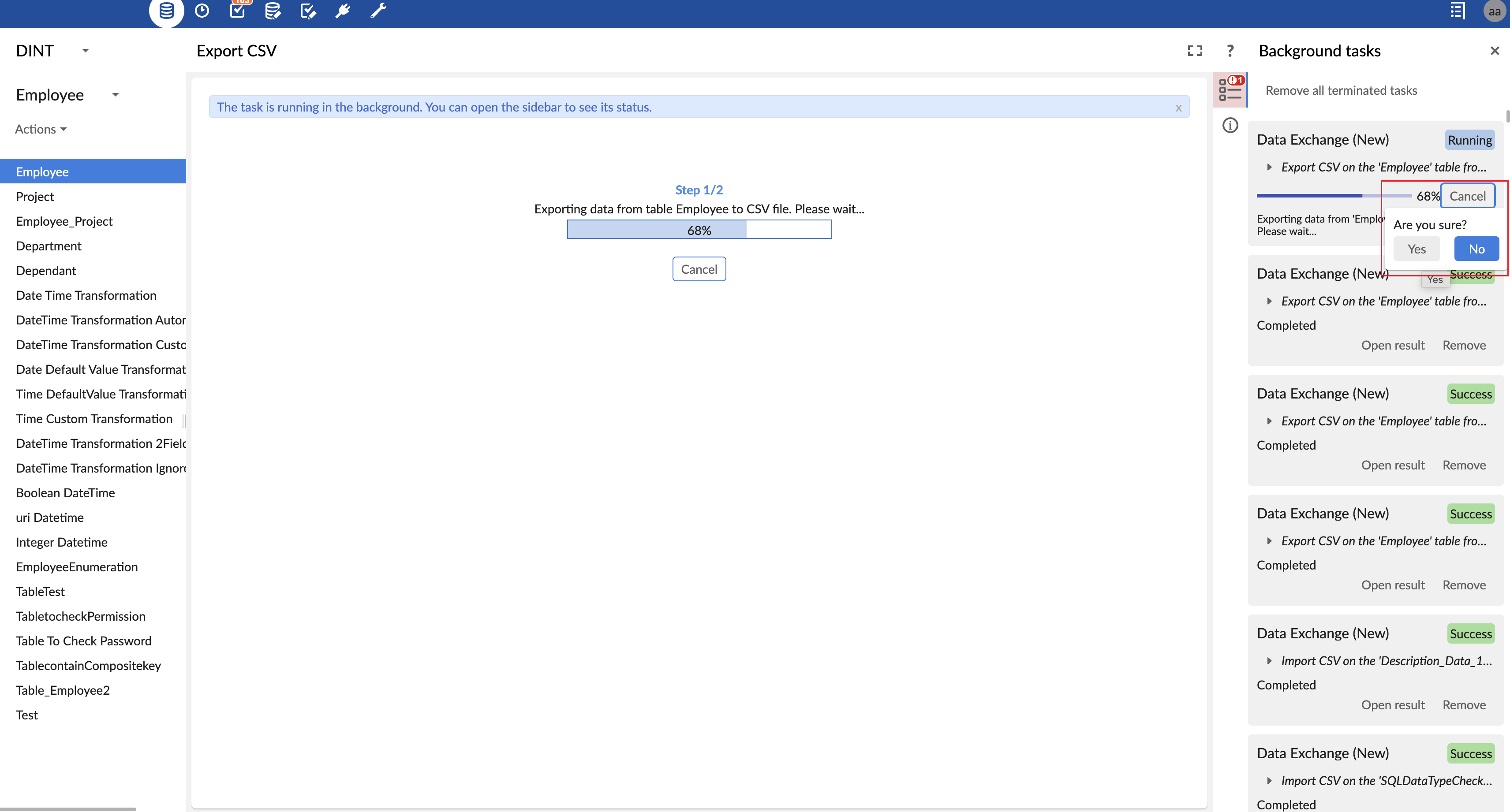
Deleting a terminated task
A terminated task can be deleted from the sidebar any time using the Remove or Remove all terminated tasks buttons.
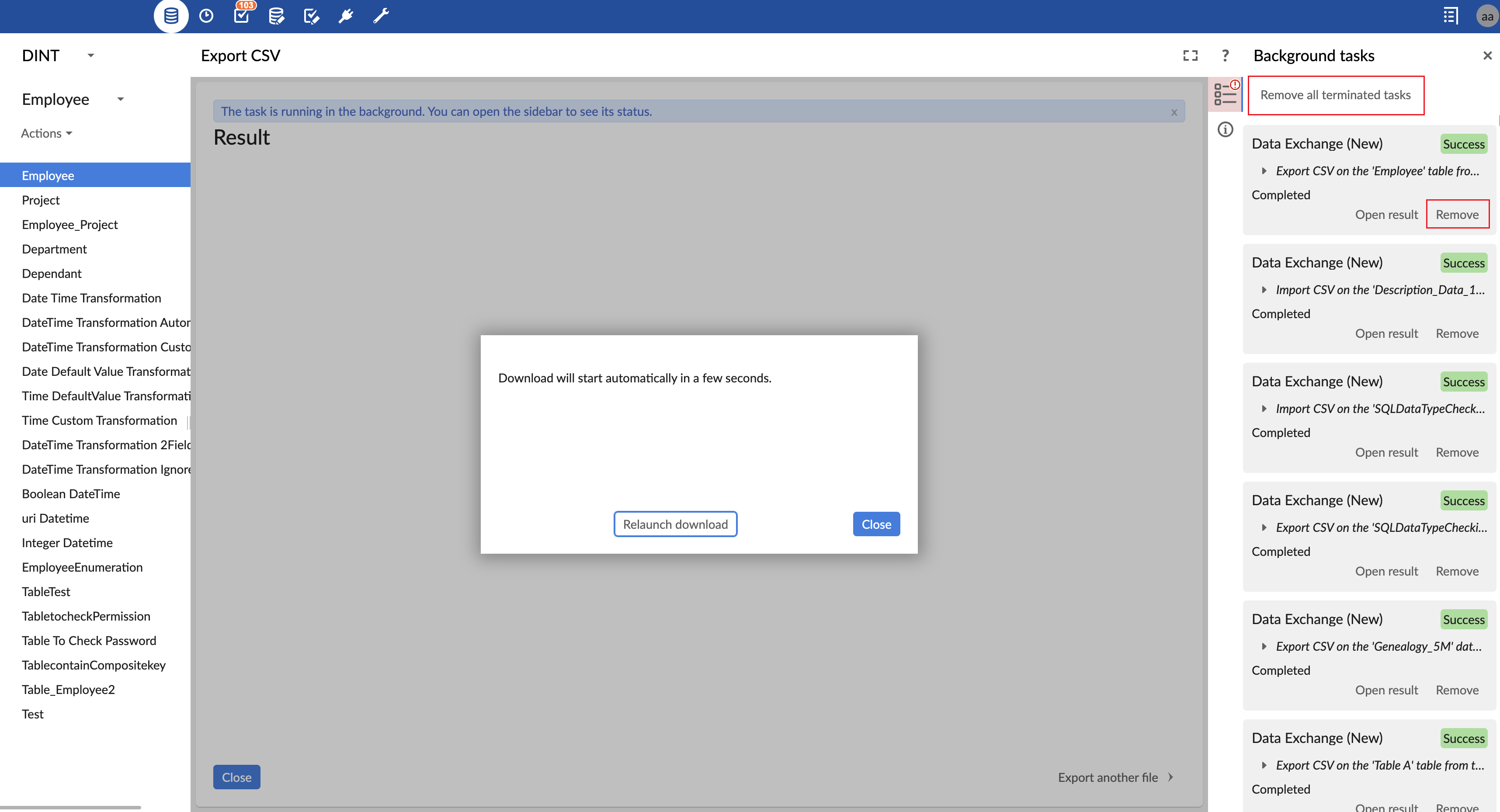
Task report
The task report is optional and specific to the type of task. It can be available for the following statuses: "success", "warning", "error" or "interrupted". The report is implemented by the background task provider. If a report is available, a link allows users to navigate to it.