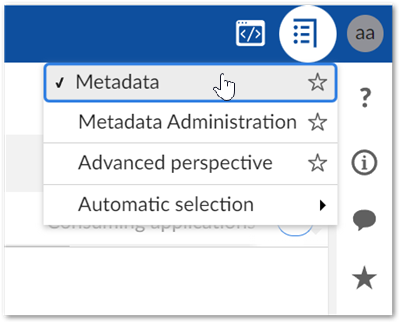Cloud Software Group, Inc. EBX®
Documentation > User Guide > EBX® Metadata Management
Accessing the metadata perspective
You can access the EBX® Metadata Management application and its related features from the Metadata perspective. This perspective is only available to you if the metadata module was deployed and access was granted to you by an administrator.
To access the metadata perspective, click the Select perspective icon in the top-right of the main toolbar, and select Metadata. Note that the Metadata administration perspective is only available for administrator roles.