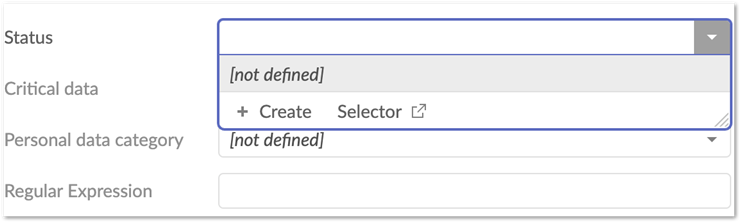Cloud Software Group, Inc. EBX®
Documentation > User Guide > EBX® Metadata Management > User Interface > Navigation pane > Metadata catalog
Creating data elements
Overview
In the Metadata perspective's Catalog menu, select Data elements. The workspace changes focus and displays all existing data elements.
Creating a new data element
Select the + to create a new data element record. In the screen that displays you can use the fields to provide information about the data element. Use the tooltip to view descriptions of any properties that you have questions about. When you have completed the creation of your application, select Save and close.
Creating a new data element type
When creating a data element, you can use the Data element type menu to create a new data element type.
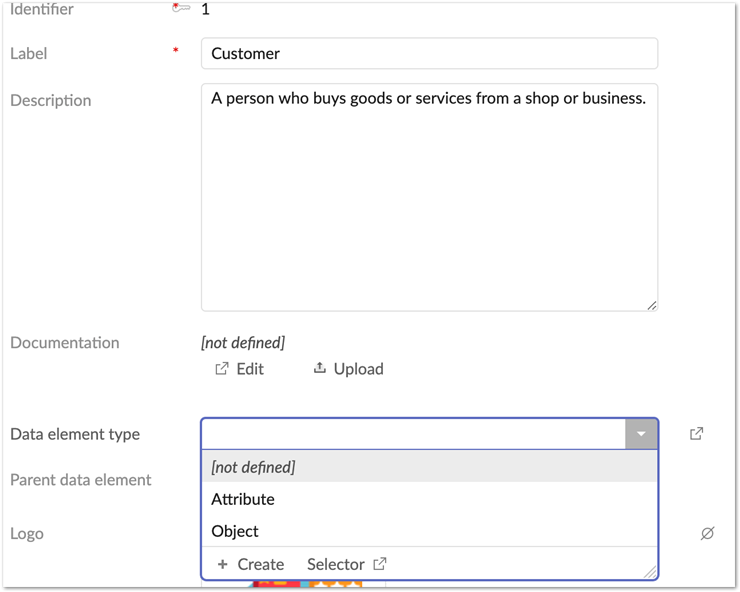
Creating a new data element status
When creating a data element, you can create a new data element status using the Status menu.