Metadata comments
Users can comment on records and these comments can turn into discussions that help users better understand the metadata. They can also use comments to request specific information.
The comment feature is accessed via the sidebar located to the right of the screen when viewing a record.
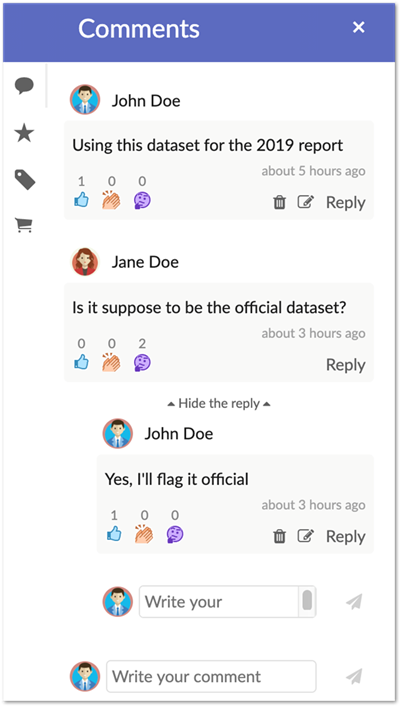
Comments are displayed in chronological order, oldest comment first. The following actions are available on comments:
Read comments posted on a given record.
Write comments on a given record. The maximum length of the comment is currently 255 characters. You can also edit or delete your own comments.
Reply to any comments, even your own. There is only one level of reply available. It is not possible to have a sub-reply thread.
React to a comment. A reaction is represented by an emoticon and a label: Agree, Congrats, Interesting. Reactions are displayed below the comment with a counter of the number of users applying a particular reaction. Currently, only one reaction per user is allowed, if a user applies a different reaction, the previous one will be removed. The user can remove their reaction at any time.