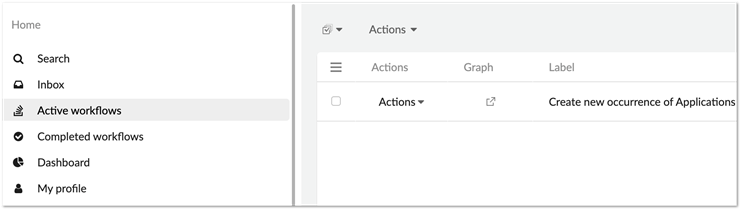Managing metadata with collaborative workflows
Your organization’s administrators can define the permissions for users to create and update records. They can require the use of collaborative workflows to perform such operations.
Creation and Update workflows have several steps until completion, namely:
Creation/Update
Review
Approval (possibly multiple in parallel)
Finalize
Those steps might or might not be activated for your organization and for a particular entity. Contact your administrator for more information.
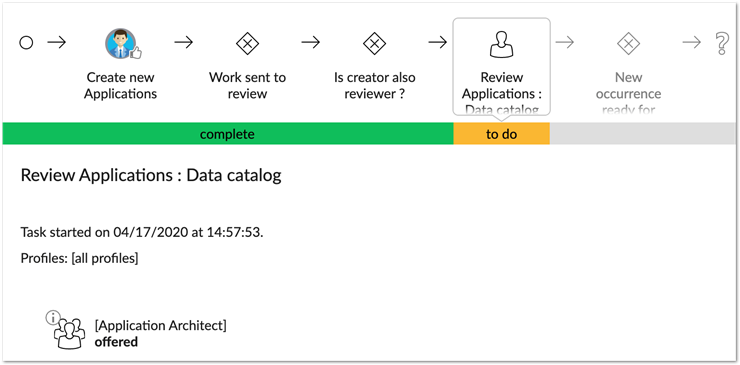
When you are involved in a workflow, a task will be offered to you and other users with the same role, you will see it in your Inbox. You can select Take and Start to get access to it. Once you take a task, it is assigned to you privately.
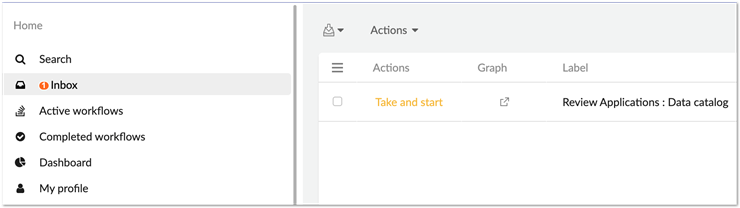
Within the task, the actions displayed at the top depend on the type of task. For instance, Reject/Approve.
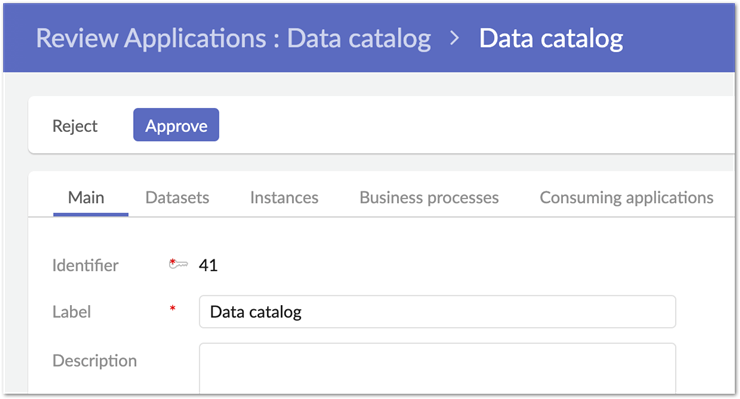
You can access the active workflows from the left navigation menu. Only the workflows you have access to are listed. From this list of active workflows, you can display the graph of the workflow to check which step is being performed.