Managing assets
Create an asset
Under Metadata in the Metadata perspective, select Assets to view your assets.
Click on the + Asset button in the top left corner to access the asset creation screen.
Modify an asset
If you want to modify the current asset, click on the Edit button on the top left corner.
You will see the asset form pre-filled with existing data. You can modify what you want.
In the form view, you may see embedded tables. Each embedded table represent an association (way to link your current asset to other elements). In this case, you can open the Actions menu and:
Select one or multiple record(s) an detach it (them).
Select one or multiple record(s) an delete it (them).
Create a new target record.
Associate to existing record.
Complex data types
Some asset types are defined as containing data. These assets can also contain a data type attribute. The values that this attribute can carry are enumerated as data types and can be selected in a list. A new occurrence can also be created. A data type is made of a label and a description and is mainly informative. However, a flag can be set to define a type as complex. As soon as a data is complex, all assets linked to this data type will share the same structure. It means that the sub tree starting from this asset will be synchronized will all assets of the same type.
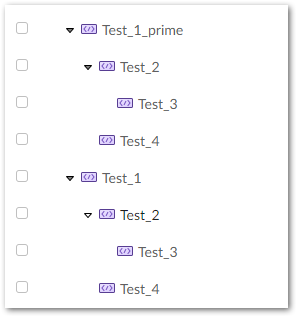
Here, Test_1 and Test_1_prime have the same complex type. Their structure are synchronized from the creation of Test_1_prime which happened after the creation of Test_1. Any change on any attributes of a child of Test_1 will affect its counterpart under Test_1_prime. Any deletion or creation will also be mirrored by any assets of the same data type.
Asset types
Name | Description | Asset type's parent | Specific included fields |
|---|---|---|---|
| DB table | Collection of related data held in a table format within a database. It consists of columns and rows. DB Schema | - Encoding- Partitioned DB table- TableSpace- Encryption- Sample file | N/A |
| DB Column | Set of data values of particular simple type. May contain text values, numbers or even pointers to files in the operating system. | DB Table | - Field type- Precision- Encryption- Column index- Sample file |
| DB Schema | Database structure described in a formal language supported by the database management system. | - Tablespace | N/A |
| DB View | Searchable object in a database that is defined by a query. | DB Schema | - Tablespace |
| DB Function | Perform basic operations, such as Sum, Average, Count, etc., and additionally use criteria arguments, that allow you to perform the calculation only for a specified subset of the records in your database. | DB Schema | - Tablespace |
| DB Synonym | Represent an alias or alternate name for a table, view, sequence or other schema object. | DB Schema | - Tablespace |
| DB Sequence | Database object which allows users to generate unique integer values. | DB Schema | - Tablespace |
| REST Service | REST web services allow querying systems to manipulate web resources via their textual representations through a set of uniform, stateless, predefined operations. | - Version- URL (endpoint or URI) | N/A |
| REST Resource | Object with a type, associated data, relationships to other resources, and a set of methods that operate on it. | REST Service | - Field type- URL (endpoint or URI) |
| SOAP Service | Simple object access protocol service for exchanging structured information. | - Version- URL (endpoint or URI) | N/A |
| SOAP Operation | Operation in a SOAP service like getRecord, count, Create, etc. | SOAP Service | - URL (endpoint or URI) |
| SOAP Request | Request to access soap operation. | SOAP Operation | N/A |
| SOAP Response | Response returned from a soap request link to a specific soap operation. | SOAP Operation | N/A |
| Excel Workbook | Collection of one or more spreadsheets also called worksheets. | - Version- Encoding- Locale- Attribute value- Encryption- File name- File size- File extension- Header present- Protected- Sample file | N/A |
| Excel Worksheet | Single page in a file created with Excel. | Excel Workbook | - Protected- Order- Sample file |
| Excel Worksheet Array | Array of worksheet. | Excel worksheet | - Number of lines- Start line- Protected- Sample file |
| CSV file | Comma separated value file which allows data to be saved in a tabular format. | - Version- Encoding- Encryption- File name- File size- File extension- Line separator- String delimiter- Header present- Start line- Protected- Sample file | N/A |
| Column | Represent a column in a CSV file or excel worksheet. | - CSV file - Excel Worksheet | - Format- Field type- Default value- String delimiter- Column index- Row index- Formula- Orientation- Sample file |
| XML File | Extensible markup language data file. Formatted much like an HTML document but uses customs tags to define object and the data within each object. | - Version- Encoding- XML Encoding- Encryption- File name- File size- File extension- Protected- Sample file | N/A |
| XML Stream | Stream of xml content. | - Encoding- XML Encoding | N/A |
| XML Element | Is everything from the element's start tag to the element's end tag. | - XML file - XML Stream | - Field type- Node type- Default value- TagName (attribute name)- Pattern- Range- Enumeration- Maximum length- Minimum length- Sample file |
| XML Attribute | Contains data related to a specific element. | XML Element | - Field type- Default value- Sample file |
| JSON File | File that stores simple data structures and objects in JavaScript Object Notation(JSON) format, which is a standard data exchange format. | - Version- Encoding- Encryption- File name- File size- File extension- Protected- Sample file | N/A |
| JSON Element | Data structure in a JSON. Data can be a json object, text, number, boolean, etc. | - JSON file- JSON stream | - Format- Field type- Default value- Array length- Media encoding- Content media type- Pattern- Range- Enumeration- Maximum length- Minimum length- Sample file |
| JSON Property | Each JSON Element is identified by its JSON property. | JSON Element | - Field type- Default value- Sample file |
| JSON Stream | Stream of JSON content. | - Encoding | N/A |
| TDV Published view | Specific TIBCO® Data Virtualization published view. | - Encoding- Sample file | N/A |
| Undefined | Default asset type for unknown format. | N/A | N/A |
Create a new asset type
You can create a new asset type by clicking the + button on the top left corner of the asset type main view.
You will see a form with fields to complete.
Duplicate asset type
If you want to create your own asset type from an existing one, you can click on the duplicate action button.
First of all, you will need to display the asset type you want to duplicate by clicking on it if you are in the hierarchical view or clicking on the More button in the card view mode.
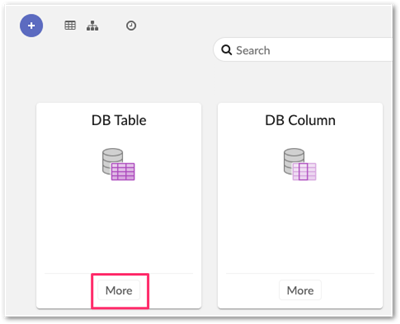
In the asset type view form, click on the duplicate button on the top left corner.
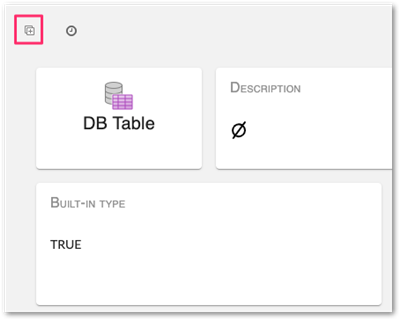
You will see a pre-filled form in which you can make your updates.