Create an instance
In the Technology group of the Main perspective, select Instances to access the instance screen. The main page listing all existing instances displays.
From there you have multiple choices for instance creation:
Click on the + icon in the top left corner to access the creation screen and create an instance from scratch.
Click on the squared + icon in the top left corner to access the creation screen from the Agent.
For the instances created from scratch you have a possibility to create a corresponding data source in TDV and harvest metadata automatically. See Create data source from instance for more information.
Create an instance from the Agent
To create an instance from the agent you will need to have an available agent connected to your TIBCO® Data Virtualization application.
On the instance’s main page, click on the + icon at the top.

The main page listing all available data sources to add displays. In this page, you can select one or more data sources you want to add by clicking on the checkbox and selecting + Create instance(s) in the top left corner.
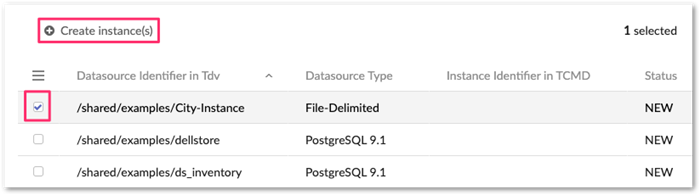
At the end of the creation, you will see a success message and the instance will be automatically added to the instance list.
Attributes description displayed on the data source selection list:
Datasource identifier in TDV: TDV identifier of the data source in your application.
Datasource type: Type of the data source like Oracle, PostgreSQL …
Instance identifier in the EBX® Metadata Management application: Identifier of the selected instance in the instance table of theEBX® Metadata Management application.
The identifier is empty if the corresponding instance does not exist in the EBX® Metadata Management application.
Status: Status of the TDV data source in the EBX® Metadata Management application. If equals to NEW, the data source does not exist in the application. If equals to STORED, the data source already exits.
Created at: Datasource creation date.
Updated at: Datasource last updated date.