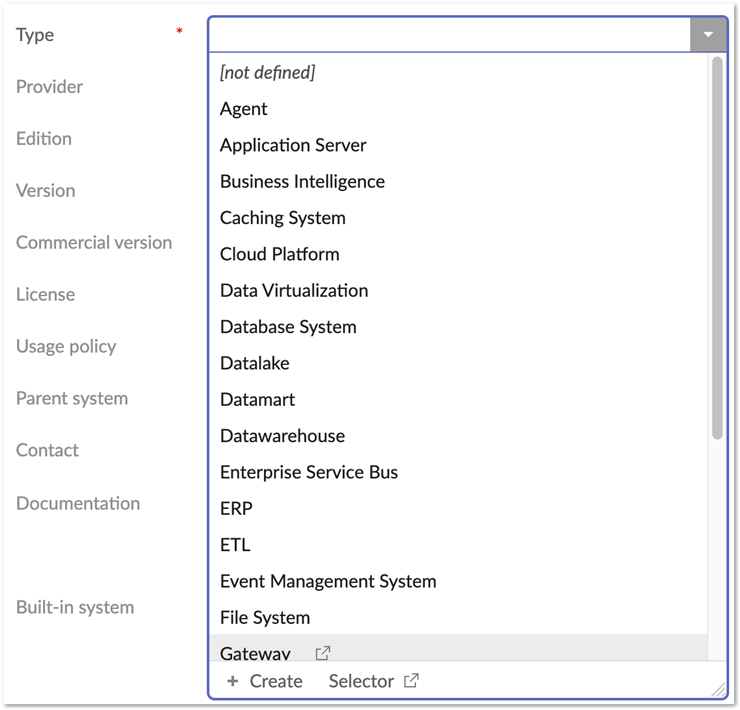Create a system type
The system types have multiple uses. For example:
Sorting systems into families
Defining stacks
Defining operating systems for infrastructures
Typing TDV infrastructure to allow provisioning
In the Technology menu of the main control panel, select Systems to access the system screen. When creating a System, you have to define its type.
A few built-in system types are defined:
Operating System: this one is used to filter available operating systems in infrastructure definition page
Database System
Middleware
Application Server
Web Server
Enterprise Service Bus
Infrastructure Service
Security Service
Storage System
Messaging System
Event Management System
Caching System
File System
Agent
Datawarehouse
Datamart
Datalake
ETL
Hadoop-based Platform
Registry/Directory
Gateway
Stack: this one is used to define [stacks]./manage_systems.html)
Data Virtualization (TIBCO® Data Virtualization for instance)
Cloud Platform
Spreadsheet
Master Data Management
ERP
Business Intelligence
Undefined
Create a new system type
You can create other system types if built-in types are not sufficient for your usage.
On system creation/update page, on system type selection you can create a new system type