Navigation pane overview
Overview
The Navigation pane, is located at the left of the screen. It allow you to access to all features available to your profile. Administrators use permission settings to determine accessible features. Each section contains a color-coded group of related features.
To change the size of the Navigation pane, drag its right border. Additionally, you can collapse display to show icons only by clicking the arrow in the upper right corner.
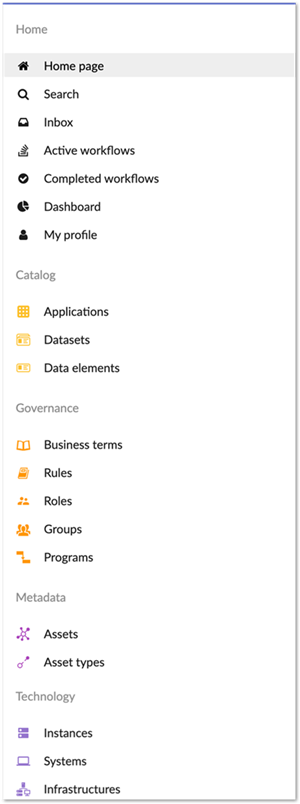
Home section
The options in the Home section are not associated to a specific type of metadata. The section includes an home page, a global search, accesses to workflows, dashboards and your profile where you can modify your details.
Catalog section
The Catalog section groups all logical descriptions including applications, datasets and data elements. A logical description is a way to represent entities that is easier to understand. Logical descriptions can apply to entities that do not exist yet. For example, you can describe an application before it is created, or document a dataset before populating it with data values that are stored in, or provided by, a physical asset.
Governance section
The Governance section includes documentation about how data is managed by different business domains. Each domain can have its own data related terminology and roles. This section also defines user groups, their related roles, and data rights. Comprehensive metadata management programs aim to register any program, initiative or project around data.
Metadata section
The materialization of the dataset described in the catalog is documented in the Metadata section. This section includes assets, which are physical resources that contain or provide data. Assets are the materialization of the logical descriptions in the Catalog Asset technical structures and properties are stored according to their types.
Technology section
The Technology section allows you to access the more technical aspects of metadata management. One of the main components is instances. Instances are comprised of one or more systems that expose data. A system can also be any system that is included in the process of data management and governance. Systems are supplied by a provider which is a vendor, external, or internal organization.
Privacy section
The management of data privacy, as is required by many regulatory authorities, stipulates an inventory of processing activities and personal consents. It also requires that any request coming from a personal data owner is registered and that data breaches are communicated to owners. Connected to physical assets containing them, systems processing them and concepts defining their nature, all request conditions are unified to ensure they comply with any rules that their usage implies.