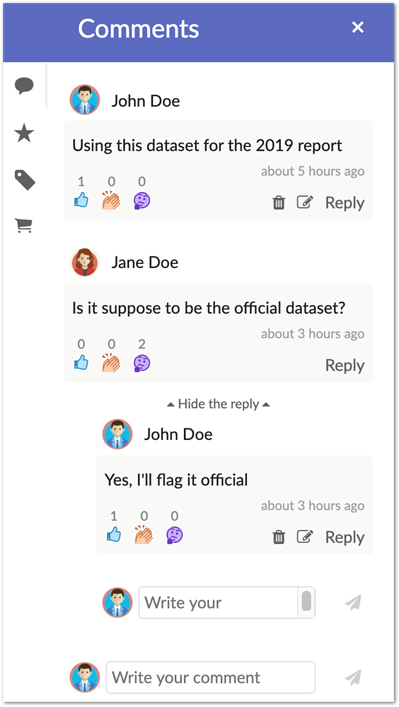Cloud Software Group, Inc. EBX®
Documentation > User Guide > EBX® Metadata Management > User Interface
Overview of the User Interface
Main UI
The left of the screen is the main navigation pane:
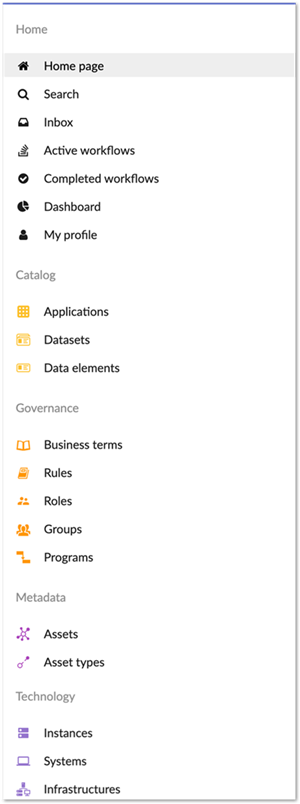
The main part of the screen is the workspace:
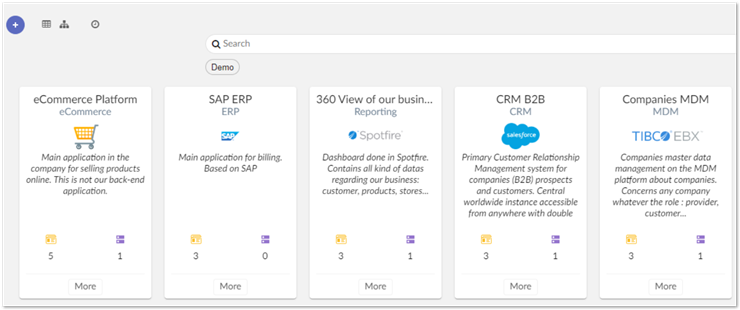
To the right of the workspace is the sidebar that contains contextual services according to the content of the workspace, such as comments, or information about a selected asset.