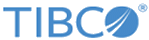Clients Trust the Server
When TLS security is enabled, client applications connect to the eFTL server using the WSS protocol. Clients must trust the server’s certificate.
The Java and Objective C APIs include a method to register the server certificates that the application trusts.
In .NET, install the server's certificate into the Microsoft certificate store before starting an eFTL client program. For details, see Microsoft documentation.
When running JavaScript applications in a Node.js environment, the application must register the server certificates that the application trusts. (However, the JavaScript method that registers certificates applies only when running in a Node.js environment. It is not effective when running in a browser.)
When running JavaScript applications in a browser, the browser is responsible for trusting server certificates. Unless the browser already trusts the eFTL server’s certificate, it will not connect to the server. To register trust in the server, users must complete the Accepting a Self-Signed Server Certificate task listed in the TIBCO eFTL ™ Administration guide.
- Accepting a Self-Signed Server Certificate
To instruct your browser to accept the eFTL server’s certificate, complete this task.