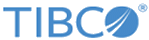Installing on Linux
Use the platform-native installer to install the product on Linux platforms. The installer provides a collection of RPM and DEB packages.
Prerequisites
On SUSE Linux, ensure that libjvm and rdma libraries are already installed.
Procedure
-
Download the installation package.
Download the package for either the community edition or the enterprise edition.
-
Extract the TIBCO eFTL archive file to a temporary directory.
The extracted file package_name.bin is the installer.
- Run the installer binary.
- Read the license agreement. Press the spacebar key to continue reading. Type q to reach the end of the agreement.
-
To accept the license agreement, type
y.
After you accept the license agreement, the installer extracts installation artifacts to a temporary directory, named EFTL.install.pid, within the current directory. Those artifacts include RPM, DEB, and TAR files.
-
Navigate to the temporary directory.
cd EFTL.install.pid
-
Install using one of these commands, depending on the Linux platform variant.
The installation utilities yum, dpkg, or zypper install TIBCO eFTL software under /opt/tibco/.
The archive utility tar installs TIBCO eFTL software under ./opt/tibco/. You must complete the next step.
- Link to the FTL installation directory.
Copyright © Cloud Software Group, Inc. All rights reserved.