Creating a Deployment and Service through the Web Console
You can create deployments and services using the OpenShift Web Console.
Procedure
-
Upload the templates to your project using the OpenShift Command Line Interface (CLI)
> oc create -f tibemsd-template.yaml
> oc create -f tibemsca-template.yaml
-
Log in to the Web Console, select project ems-project, and then Add to Project > Select from Project:
-
The two templates that you just uploaded are available for you to choose from.
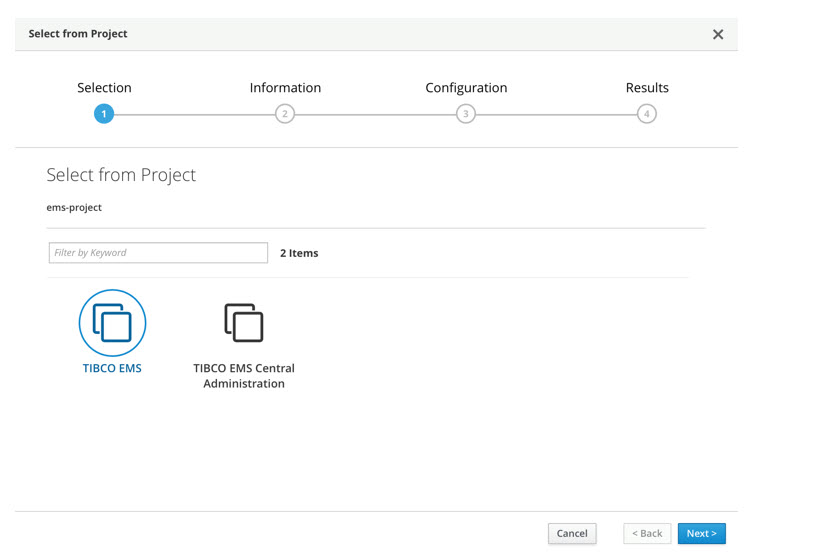
vailable
-
Select TIBCO EMS and click
Next.
The
Information screen displays links to reach the TIBCO EMS documentation and TIBCO Support.
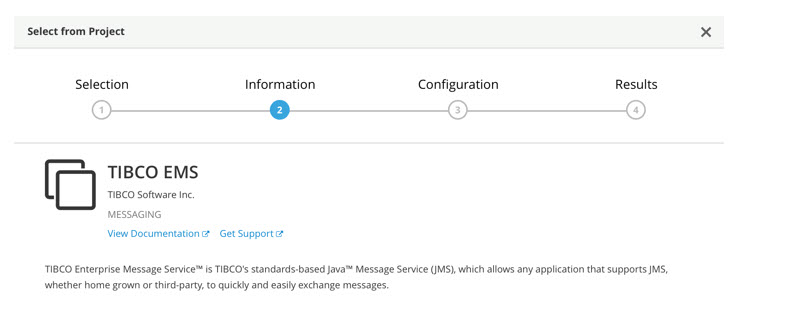
-
Click
Next.
The Configuration screen is displayed. This is where you can modify the template parameters with values for this particular instance.
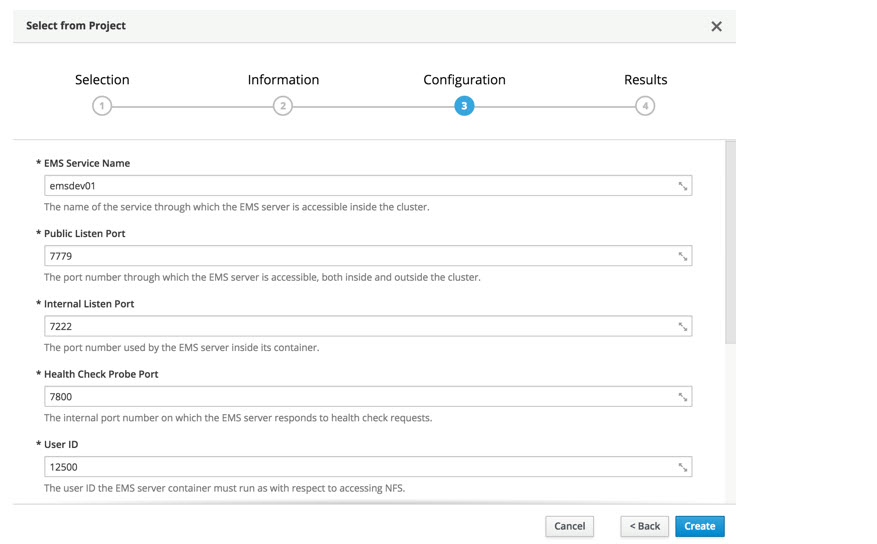
-
Modify the values and click
Create.
Copyright © Cloud Software Group, Inc. All rights reserved.