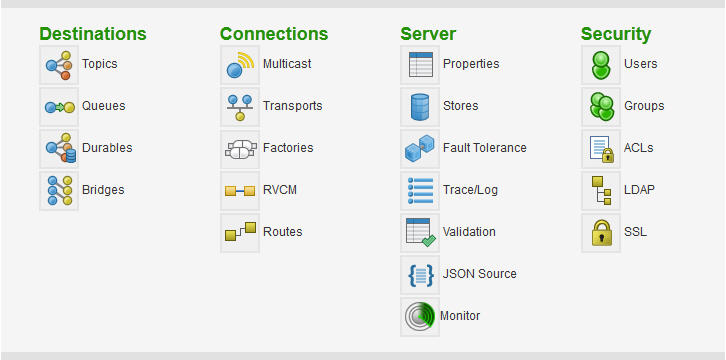Server Overview Page
To access the overview page for an EMS server, locate the server in the Server List page and click the server name. You are taken to that server’s overview page.
The Server overview page is the primary page from which you access the configuration settings of an EMS server. Its main content is a set of links to the various properties pages of the Central Administration interface.
The properties page links are organized into columns, corresponding to their uses:
- Destinations — settings related to destinations.
- Connections — settings related to connections between the server and other servers and clients.
- Server — primary server configuration settings and monitoring.
- Security — settings related to security, including user configuration, access control lists, SSL, and so forth.
Complete descriptions of these properties pages are provided in subsequent sections.
Copyright © Cloud Software Group, Inc. All rights reserved.