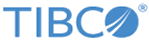General Variables Requirements
Before performing the installation, ensure that the required variables and data set HLQs (High Level Qualifiers) are obtained.
The checklist of installation variables and data sets is provided in the following table. All TIBCO EMS supplied JCL and procedures have a standard naming convention. You must replace TIBCO site-specific installation-defined variables, such as JCL SET statements, procedure overrides, SYSIN data, and system data set HLQ with user values. You must also replace TIBCO Software variables before the JCL's can be submitted for execution.
It is good practice to copy the following table, and then review and complete the entries. The column headings are defined as follows:
- Description: provides instructional information.
- Variable: indicates the variable name as it appears in the provided JCL(s) and/or the member names, and there might be several instances of the same variable within a specific member.
- User Value: is left blank so that you can insert the appropriate values for your site.
| Variable | Description | User Value |
|---|---|---|
| <USERHLQ> | Obtain a High Level Qualifier for your TIBCO EMS libraries. Typically, TIBCO.SXJ is used. | |
| <USERVOL> | Obtain a hard disk Volume Serial where the TIBCO EMS files are to be installed. | |
| <JOBNAM> | Replace these <JOBNAME> variables with user-defined values. |
Copyright © 2022. Cloud Software Group, Inc. All Rights Reserved.