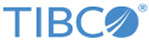network-check
This command wraps a variety of network utilities that may be used for debugging.
network-check [options] action [parameters]
Missed heartbeats and other agent messages can be diagnosed with this command.
The following action parameters are available:
| connect ipaddr [-p port] |
Tests the ability to make a TCP connection to ipaddr (Default port is 22 for SSH). |
| ping arguments | Calls the Solaris built-in ping with any given arguments. |
| traceroute arguments | Calls the Solaris built-in traceroute with any given arguments. |
| ifconfig | Calls ifconfig -a, which prints out information about appliance interfaces. |
| netstat | Calls netstat -nr, which prints out routing tables for both IPv4 and IPv6. |
The following values for options are available:
| -fg | Runs the network-check command in the foreground and disables logging. The progress can be seen in the CLI window. |
| -t timeout | Specifies the maximum time for the command to run before aborting. For example, the time it would take before the ping command would stop trying to ping an unreachable host. |
Copyright © Cloud Software Group, Inc. All rights reserved.