Obtaining the SpotfireSPK toolset
Using the SpotfireSPK package, you can generate a Spotfire SPK containing your R or TIBCO Enterprise Runtime for R packages, and then automatically distribute them to Spotfire Analyst installations in your organization.
You must have installed
Spotfire Analyst. You must have a license to use
TIBCO Enterprise Runtime for R in your
Spotfire Analyst installation.
Procedure
Copyright © TIBCO Software Inc. All Rights Reserved.