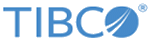SugarCRMQuery
Using this activity flows can query the SugarCRM system for the details of any record in any module. Records can be explicitly selected by their ID field or can be filtered.
Configuration
The Configuration tab has the following fields that identify which SugarCRM connection to use and the type of object to create.
Input Settings
You can add or remove the fields using Add Row or Delete Row buttons available below the fields label.
| Field | Description |
|---|---|
| filter | Enter a JSON encoded filter string to allow the selection of specific records. Refer to the SugarCRM documentation for help on composing filters. This field validates the syntax of the JSON code for you. |
| fields | Controls the fields returned for each record in the result set. This is useful for reducing the amount of data transferred, and therefore the impact of the flow on the network and the server. Only the fields selected here will display in the Output tab. |
Input
Output
The output data for this activity. The entire list of possible output fields is presented here, but only the fields selected in the query parameter will actually be used at runtime. The elements that you see in the schema can be mapped as input to the activities which follow this activity in the flow.
Related concepts
Related tasks
Copyright © Cloud Software Group, Inc. All rights reserved.