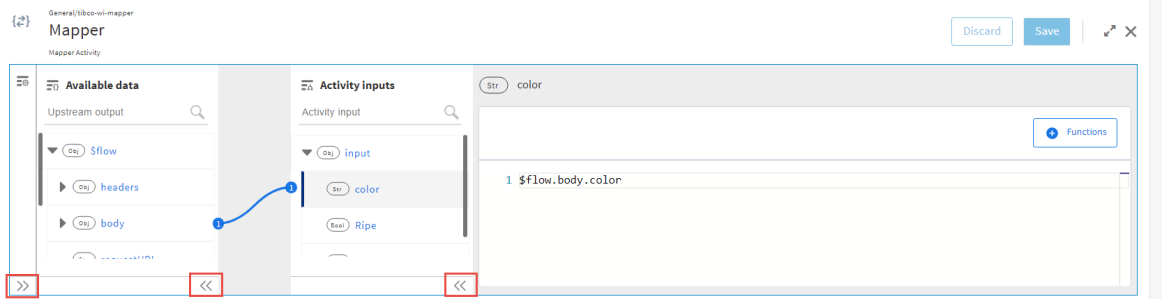Creating Flows and Triggers
An app can have one or more flows and a flow could be attached to one or more triggers. Similarly, a trigger can have multiple flows attached to it.
Flows
Each flow represents a specific business logic in an app. A flow contains one or more activities. The flow execution is started by a trigger. A new flow can be created only from the app details page. A flow can be attached to one or more triggers. You can attach the flow to a trigger at the time of flow creation by selecting the Start with a trigger option or selecting one of the options under Start with in the Add triggers and flows dialog. Optionally, you can create a blank flow without a trigger by selecting Configure flow inputs and outputs to begin with, then attach it to one or more triggers at any time after the flow has been created.
Activities and Triggers Panel
You can add a trigger or an activity in a flow from Activities or Triggers palettes available in this panel.
After adding a trigger or activity, you can configure it. The configuration panel for activities, triggers, and branches is resizable. You can expand, collapse, or resize the various columns in this panel. You can also resize the configuration panel in the mocking and assertion of activities or flow inputs and flow outputs in unit testing.