Deleting a Branch
You can delete a branch at any time after creating it.
To delete a branch:
- Hover over the branch that you want to delete. A branch label appears.
- On the label, click the
 icon that appears.
icon that appears.
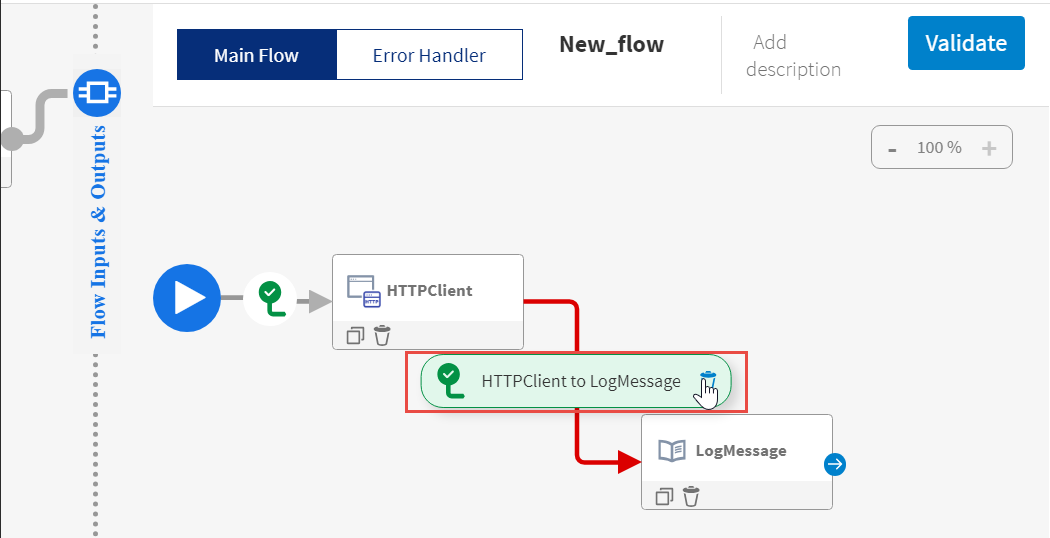
- On the confirmation dialog, click Delete. The selected flow is deleted.