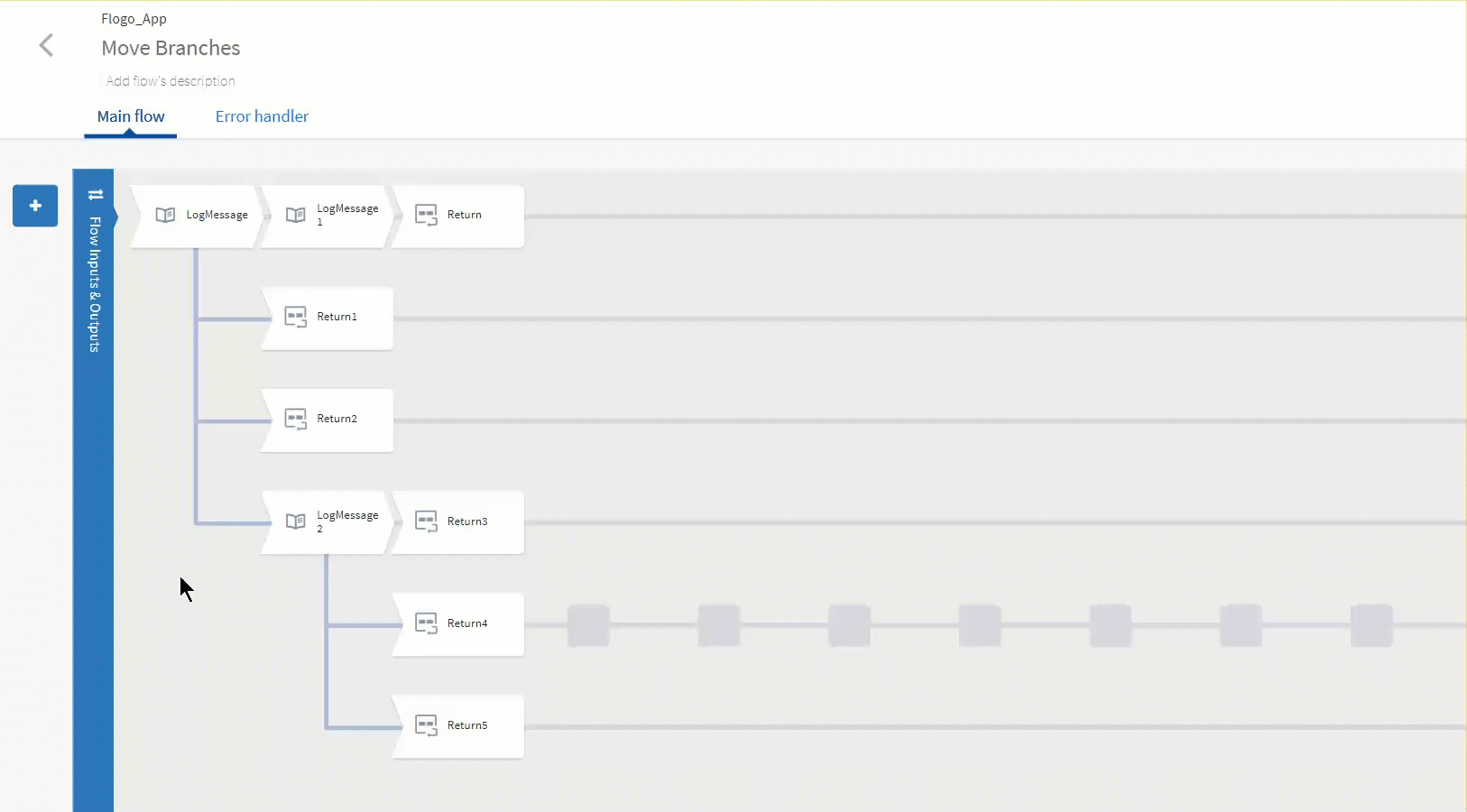Moving Branches
You can move branches from one activity to another in both the main flow and the error handler flow. Drag and drop the branch from the source activity to the destination activity. When you drag the branch, only the valid destination activities are highlighted. Any branching conditions or mappings in the moved branches are preserved. Errors are displayed if the input and output mapping is incorrect after moving the branches.
You can also move branches in imported apps. You can export the Flogo apps after moving branches.
Note: You cannot move branches under Return activities. You cannot move a branch containing an Error branch or Otherwise branch if the destination activity contains these branches. An activity can contain only one Error branch and one Otherwise branch.
The following GIF shows the LogMessage2 branch being moved.