The FOCUS EXPLAIN Utility (DB2 and Teradata)
The FOCUS for SQL EXPLAIN utility is an interactive development tool that helps you fine-tune FOCUS query performance. It invokes the RDBMS EXPLAIN function to analyze the efficiency of data retrieval paths for TABLE requests. You cannot use the EXPLAIN utility with MODIFY, MAINTAIN, or MATCH FILE requests. The analysis result is displayed in the FOCUS Hot Screen facility. You can save or print it for further examination.
This section provides:
- An overview of internal processing in The FOCUS EXPLAIN Utility (DB2 and Teradata).
- Instructions for invoking the FOCUS EXPLAIN utility and descriptions of its prompting windows in The FOCUS EXPLAIN Utility (DB2 and Teradata).
- A sample report request and its EXPLAIN result in The FOCUS EXPLAIN Utility (DB2 and Teradata) or The FOCUS EXPLAIN Utility (DB2 and Teradata).
EXPLAIN Processing Overview
Given a TABLE request, the EXPLAIN utility invokes the adapter and generates SQL statements using its normal mechanisms, the FOCUS TABLE parser and Dialogue Manager.
However, instead of processing the request, FOCUS directs the RDBMS to invoke its own native EXPLAIN function and analyze the generated statements. The analysis produces a detailed evaluation of the access path, the methodology for retrieving the data for that request.
The RDBMS places this access path information into a table. The FOCUS EXPLAIN utility reads these tables and generates a clear and detailed report containing valuable information about the performance characteristics of your query, information that anyone familiar with the RDBMS and its performance characteristics can understand and analyze.
Using the EXPLAIN Utility
Enter FOCUS and execute the EXPLAIN utility with the following syntax
EX expproc
where:
Can be one of the following:
Is the FOCEXEC that invokes the DB2 EXPLAIN function.
Is the FOCEXEC that invokes the Teradata EXPLAIN function.
Press the Enter key.
The EXPLAIN utility cannot analyze an interactive TABLE request. You must provide the name of a FOCEXEC on the main window. However, you can access the TED editor from the FOCUS EXPLAIN utility and create or change the TABLE request at will.
If you do not have the tables required for executing the RDBMS EXPLAIN function, the FOCUS EXPLAIN utility attempts to create them. In DB2, you need appropriate authorization for creating tables, otherwise an SQLCODE of -551 results. The report results from the FOCUS EXPLAIN utility are displayed in Hot Screen. You can save or print them for later examination.
The main window presents three choices:
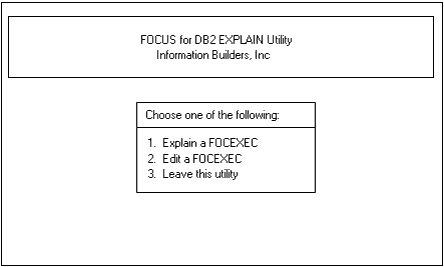
To make a selection, move your cursor under one of the numbers and press the Enter key. To exit the utility and return to the FOCUS command line, press the PF3 key. The choices are:
At any point, you can use the PF3 key to return to a previous window.
If you select Choice 1 or 2, you are asked for the name of your FOCEXEC:
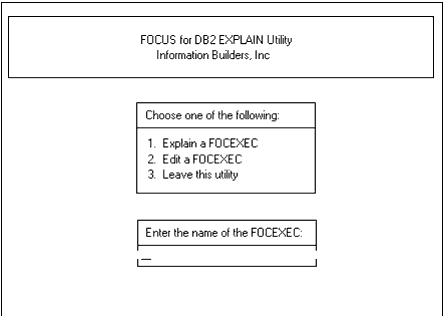
If you are creating a new FOCEXEC, the same FOCEXEC naming conventions apply here as for the FOCUS EXECUTE (EX) command. Specify the z/OS member name. If you have already used TED (Choice 2), the name of the most recent FOCEXEC is automatically supplied.
Press the Enter key and continue with either the EXPLAIN option or the TED editor:
- The EXPLAIN option.
For DB2, the option to explain a FOCEXEC requires a query number, an internal control number used by the RDBMS when populating the EXPLAIN tables. You can choose any number between 1 and 32,767. However, if you choose a number that already exists, the EXPLAIN utility informs you of its existence and deletes all entries with that number before processing your request. Therefore, make sure the number you choose does not correspond to an existing entry that you would like to keep. If there are no existing entries in the EXPLAIN tables, any number will do.
For Teradata, no query number is needed. If you are prompted for a query number, press Enter again.
For example, the query number 1888 has been entered on the following screen:
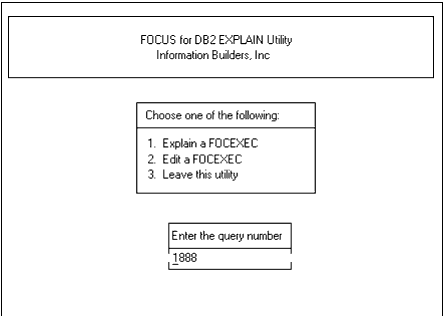
At this point, the message PLEASE WAIT, PROCESSING YOUR REQUEST displays, followed by your EXPLAIN report.
Your EXPLAIN report is displayed in the Hot Screen facility. All Hot Screen options are available. When you exit Hot Screen, you return to the first window and can evaluate another request.
- The TED editor. Edit a new or existing FOCEXEC. When you are finished, type FILE (to save your edits) or QUIT. Do not issue the RUN command from TED within the EXPLAIN utility. You return to the initial main window and can evaluate your FOCEXEC with Choice 1, the EXPLAIN option.
- With the EXPLAIN option (Choice 1), if you:Note:
- Specify a FOCEXEC that generates FOCUS or SQL errors, the EXPLAIN utility stops processing and you return to the utility main menu.
- Misspell the name of a FOCEXEC or specify one that does not exist, the EXPLAIN utility stops processing and you return to the FOCUS command prompt.
- Do not execute large Dialogue Manager applications through the EXPLAIN utility. The FOCUS TABLE parser executes the Dialogue Manager statements and may produce unpredictable results.
- Create separate FOCEXECs for evaluating individual report requests. Experiment with alternate parameters to improve response time and RDBMS performance.
- Do not use the STMTRACE component in any FOCEXEC that you evaluate with the EXPLAIN utility.
Sample EXPLAIN Report for DB2
FOCEXEC RPT1 contains the following TABLE request:
TABLE FILE INVQ5 SUM PRICE BY PARTNO WHERE DESCRIPTION EQ 'BOLT' OR 'NUT' OR 'SCREW' WHERE PRICE GT .30 IF TOTAL PRICE GT 1 END
The EXPLAIN output consists of two reports. The first is a one-page report:
PAGE 1
EXPLAIN REPORT 1 FOR FOCEXEC RPT1 RUN ON 06/01/99
QUERY NUMBER IS 1000
THE FOLLOWING SQL STATEMENT(S) WILL BE EXPLAINED
SELECT T1.PARTNO, SUM(T2.PRICE) FROM "TESTID"."INVENT5" T1,
"TESTID"."QUOT5" T2 WHERE (T2.PARTNO = T1.PARTNO) AND
(T1.DESCRIPTION IN('BOLT', 'NUT', 'SCREW')) AND (T2.PRICE > .3)
GROUP BY T1.PARTNO HAVING (SUM(T2.PRICE) > 1.) ORDER BY
T1.PARTNO FOR FETCH ONLY;
MORE
|
The second is a four-page report:
PAGE 1
EXPLAIN REPORT 2 FOR FOCEXEC RPT1 RUN ON 06/01/99
QUERY NUMBER IS 1000
1ST ACCESS OF DATA
TABLE NAME ........................: TESTID.INVENT5
TABLE NUMBER ......................: 1
JOIN METHOD .......................: FIRST TABLE ACCESSED
MULTIPLE INDEX OPERATION SEQUENCE .: 0
INDEX ACCESS TYPE .................: DIRECT INDEX ACCESS
# OF INDEX KEYS USED ..............: 0
INDEX NAME ........................: TESTID.INVENT5IX
INDEX ONLY ACCESS? ................: NO
SORT OF BASE TABLE REQUIRED FOR ...: NOTHING
SORT OF RESULT TABLE REQUIRED FOR .: NOTHING
LOCKING MODE ......................: INTENT SHARE
TYPE OF PREFETCH ..................: UNKNOWN/NO PREFETCH
COLUMN FUNCTION EVALUATED AT ......: N/A OR DETERMINED AT EXECUTION
MORE
|
PAGE 2
EXPLAIN REPORT 2 FOR FOCEXEC RPT1 RUN ON 06/01/99
QUERY NUMBER IS 1000
PARALLEL ACCESS DEGREE ............: .
PARALLEL ACCESS GROUP .............: .
PARALLEL JOIN DEGREE ..............: .
PARALLEL JOIN GROUP ...............: .
MORE
|
PAGE 3
EXPLAIN REPORT 2 FOR FOCEXEC RPT1 RUN ON 06/01/99
QUERY NUMBER IS 1000
2ND ACCESS OF DATA
TABLE NAME ........................: TESTID.QUOT5
TABLE NUMBER ......................: 2
JOIN METHOD .......................: NESTED LOOP JOIN
MULTIPLE INDEX OPERATION SEQUENCE .: 0
INDEX ACCESS TYPE .................: DIRECT INDEX ACCESS
# OF INDEX KEYS USED ..............: 0
INDEX NAME ........................: TESTID.QUOT5IX
INDEX ONLY ACCESS? ................: NO
SORT OF BASE TABLE REQUIRED FOR ...: NOTHING
SORT OF RESULT TABLE REQUIRED FOR .: NOTHING
LOCKING MODE ......................: INTENT SHARE
TYPE OF PREFETCH ..................: UNKNOWN/NO PREFETCH
COLUMN FUNCTION EVALUATED AT ......: N/A OR DETERMINED AT EXECUTION
MORE
|
PAGE 4
EXPLAIN REPORT 2 FOR FOCEXEC RPT1 RUN ON 06/01/99
QUERY NUMBER IS 1000
PARALLEL ACCESS DEGREE ............: .
PARALLEL ACCESS GROUP .............: .
PARALLEL JOIN DEGREE ..............: .
PARALLEL JOIN GROUP ...............: .
IF YOUR REQUEST SPONSORED A SEQUENTIAL SCAN OF THE DATA, OR
ONE OR MORE ADDITIONAL SORTS, ESPECIALLY ON THE COMPOSITE
RESULT TABLES, YOU MAY WISH TO REPHRASE THIS REPORT
END OF REPORT
|
For information about the EXPLAIN report, consult the DB2 Administration Guide.
Sample EXPLAIN Report for Teradata
Suppose you want to analyze the following request, stored as SAMP1 FOCEXEC:
JOIN EMP_ID IN EMPINFO TO ALL WHO IN FUNDTRAN TABLE FILE EMPINFO WRITE AVE.CURRENT_SALARY ED_HRS BY WHO BY LAST_NAME IF DEPARTMENT_CD IS MIS END
The EXPLAIN utility produces a two-page report:
PAGE 1 EXPLAIN REPORT FOR SAMP1 RUN ON 10/10/99 -_ SQL STATEMENT AS FOLLOWS: SELECT T2.EID(CHAR( 9), UPPERCASE),T1.LNAME(CHAR( 15), UPPERCASE), AVG(T1.CURRENT_SALARY)(DECIMAL(15, 2)), SUM(T1.OJT)(FLOAT) FROM EMPINFO T1,FUNDTRAN T2 WHERE (T2.EID = T1.EID) AND (T1.DEPARTMENT_CD = ¢MIS¢) GROUP BY T2.EID,T1.LNAME ORDER BY T2.EID,T1.LNAME 1) First, we lock JANE.T2 for read, and we lock JANE.T1 for read.
2) Next, we do an all-AMPs JOIN step from JANE.T2 by way of an
all-rows scan with no residual conditions, which is joined to
JANE.T2 and JANE.T1 are joined using a merge join, with a join
condition of ("JANE.T2.EID = JANE.T1.EID"). The result goes into
Spool 2, which is built locally on the AMPs. The size
|
PAGE 2 EXPLAIN REPORT FOR SAMP1 RUN ON 10/10/99
_
of Spool 2 is estimated to be 4 rows. The estimated time for this
step is 0.10 seconds.
3) We do a SUM step to aggregate from Spool 2 (Last Use) by way of an
all-rows scan. Aggregate Intermediate Results are computed
globally, then placed in Spool 3.
4) We do an all_AMPs RETRIEVE step from Spool 3 (Last Use) by way of
an all-rows scan into Spool 1, which is built locally on the AMPs.
Then we do a SORT to order Spool 1 by the sort key in spool field1.
The size of Spool 1 is estimated to be 2 rows. The estimated time
for this step is 0.07 seconds.
5) Finally, we send out an END TRANSACTION step to all AMPs involved
in processing the request.
-> The contents of Spool 1 are sent back to the user as the result of
statement 1.
|