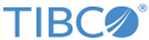Configuring in the Silent Mode
The silent mode can be used if you just want to apply a configuration to TIBCO Fulfillment Subscriber Inventory. This is not an interactive process; it just applies the configuration from a file. When configuring in the silent mode, TCT does not modify the configuration file or ask for inputs, it only applies the configuration file to TIBCO Fulfillment Subscriber Inventory.
Copyright © Cloud Software Group, Inc. All rights reserved.