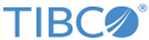Configuring for the Bulk Load
The bulk load service provides a way to mass provision the inventory database with existing parties and items. A configuration file has been provided which needs to be configured with appropriate values before the bulk load is initiated.
Prerequisites
Procedure
- CSV File and JSON Config File Samples
The following are samples of the CSV files for items and item characteristics and the bulk load JSON configuration file: - Mandatory and Optional Columns
The following table indicates which columns are mandatory or optional:
Copyright © Cloud Software Group, Inc. All rights reserved.