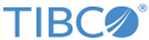Installation Guidelines
The following are the installation guidelines for TIBCO Fulfillment Subscriber Inventory:
| Installer Account | TIBCO Fulfillment Subscriber Inventory can be installed by a regular (non-root) user and super-user (root).
Product dependencies during the installation are resolved at the user level through the installation registry maintained at the user's home directory. |
| Installing from a Network Drive | If you intend to install the product from a network drive, you must ensure that the account used for installation has permission to access the network drive. |
| Install Required Software First for All the Installations | TIBCO recommends that you install TIBCO EMS before installing TIBCO Fulfillment Subscriber Inventory. |
| Windowing Environment | A windowing environment, such as CDE (that is, X11 Windows), is required to run the installer in GUI mode. It is not required for a console installation or silent installation. |
Copyright © Cloud Software Group, Inc. All rights reserved.