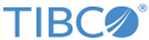Logging out of Fulfillment Subscriber Inventory
Logging out of Fulfillment Subscriber Inventory ends the session created to access the application. To log out of Inventory, perform the following steps:
Procedure
Copyright © Cloud Software Group, Inc. All rights reserved.