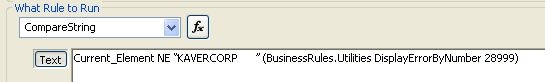TA1 Parameter Combinations
Two command line parameters work together to determine TA1 output:
-gTA1 determines the conditions under which a TA1 segment will be created. If omitted, but -oTA1 is used, then TA1 of 2 (always) is assumed.
-oTA1 causes TA1 output to go to a separate file containing only ISA, TA1, and IEA. If omitted, the TA1 output goes in the 997/999 specified with the o997 or o999 parameter. If -oTA1 and o997/o999 are both omitted, no TA1 is created.
If you specify a file name for the TA1 output (-oTA1 "file"), and use a gTA1 option of 0 (Never), then a warning message appears and no TA1 is created.
Example
Definitions used in table below
|
TA1+env. ISA TA1 IEA
|
Full 997/999 ISA GS ST AKx SE GE IEA |
Full 997/999 with TA1 seg. ISA TA1 GS ST AKx SE GE IEA |
This example uses an EDI input file with these three ISAs, in order:
-
ISA1 - No errors
-
ISA2 – Error on ISA
-
ISA3 – Error below ISA
Combinations of command line parameters for TA1
|
|
Error location |
When command line has |
When command line has |
|
|---|---|---|---|---|
|
-gTA1 option |
|
997 or 999 output |
997 or 999 output |
TA1 output |
|
0 (never) |
No errors in ISA |
Full 997 or 999 |
Full 997 or 999 |
None |
|
Error in ISA |
Full 997 or 999 |
Full 997 or 999 |
None |
|
|
Error below ISA |
Full 997 or 999 |
Full 997 or 999 |
None |
|
|
1 (when ISA14=0) |
No errors in ISA |
Full 997 or 999 |
Full 997 or 999 |
None |
|
Error in ISA |
Full 997 or 999 |
Full 997 or 999 |
None |
|
|
Error below ISA |
Full 997 or 999 |
Full 997 or 999 |
None |
|
|
1 (when ISA14=1) |
No errors in ISA |
Full 997 or 999 |
Full 997 or 999 |
TA1+env |
|
Error in ISA |
Full 997 or 999 |
Full 997 or 999 |
TA1+env |
|
|
Error below ISA |
Full 997 or 999 |
Full 997 or 999 |
TA1+env |
|
|
2 (always) |
No errors in ISA |
Full 997 or 999 |
Full 997 or 999 |
TA1+env |
|
Error in ISA |
Full 997 or 999 |
Full 997 or 999 |
TA1+env |
|
|
Error below ISA |
Full 997 or 999 |
Full 997 or 999 |
TA1+env |
|
|
3 (ISA errors)
|
No errors in ISA |
Full 997 or 999 |
Full 997 or 999 |
None |
|
Error in ISA |
Full 997 or 999 |
Full 997 or 999 |
TA1+env |
|
|
Error below ISA |
Full 997 or 999 |
Full 997 or 999 |
None |
|
|
4 (ISA errors: TA1+env, |
No errors in ISA |
Full 997 or 999 |
Full 997 or 999 |
None |
|
Error in ISA |
TA1+env |
None |
TA1+env |
|
|
Error below ISA |
Full 997 or 999 |
Full 997 or 999 |
None |
|
|
5 (ISA errors: TA1+env, |
No errors in ISA |
Full 997 or 999 |
Full 997 or 999 |
TA1+env |
|
Error in ISA |
TA1+env |
None |
TA1+env |
|
|
Error below ISA |
Full 997 or 999 |
Full 997 or 999 |
TA1+env |
|
|
6 (when ISA14=0) |
No errors in ISA |
Full 997 or 999 |
Full 997 or 999 |
None |
|
Error in ISA |
TA1+env |
None |
TA1+env |
|
|
Error below ISA |
Full 997 or 999 |
Full 997 or 999 |
None |
|
|
7 (when ISA14=0) |
No errors in ISA/GS |
Full |
Full |
None |
|
Error in ISA/GS |
TA1+env |
None |
None |
|
|
Error below ISA/GS |
Full |
Full |
None |
|
|
7 (when ISA14=1) |
No errors in ISA/GS |
Full (no TA1?) |
Full |
None |
|
Error in ISA/GS |
TA1+env |
None |
TA1+env |
|
|
Error below ISA/GS |
Full (no TA1?) |
Full |
None |
|
TA105 Error Codes
To use your criteria for putting a value into the TA105, use a business rule to generate these error numbers in the detailed results file.
|
To generate this TA105 value … |
Generate this error number |
|---|---|
|
005 - Invalid Interchange ID Qualifier for Sender |
28996 |
|
006 - Invalid Interchange ID for Sender |
28997 |
|
007 - Invalid Interchange ID Qualifier for Receiver |
28998 |
|
008 - Invalid Interchange ID for Receiver |
28999 |
|
025 - Duplicate interchange control number |
29000 |
To get any of these values, write a business rule specifying the error condition. You can attach it to:
-
The ISA segment
-
An element in the ISA
-
The IEA segment
-
An element in the IEA
See BusinessRules.pdf for details on writing business rules.
Example: This business rule on the ISA08 will cause error number 28999 if the ISA08 does not equal “KAVERCORP ”.
Assume that you use this rule to validate this ISA08:
ISA*00* *00* *01*9012345720000 *01*9088877320000 *030212 …
The Instream validation detail results file will contain this error message:
DTL 1 ISA I07 1 8 0 28999 3 01
Response Generator will create this TA1:
TA1*000000112*030212*0848*R*008~