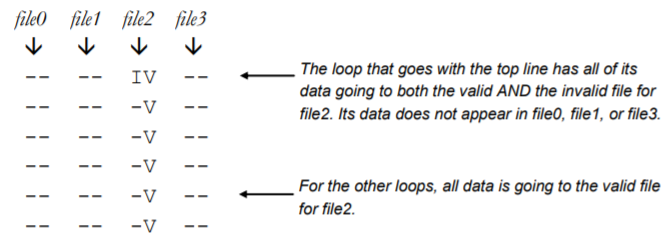Displaying Tree Information during Splitting
This feature is good for debugging but not for production workflows using Automator.
These lines in the setup file (see page Setup File) display a chart that shows what files received data from each split level:
[Debugging]
TreeFinal=1
Example
C:\Foresight\Instream\Scripts>C:\Foresight\InStream\Bin\DocSplitter.exe -i"C:\Foresight\Instream\Output\Provider_Results.txt"
-d"C:\Foresight\Instream\DemoData\MultProvider837I.txt"
-r"C:\Foresight\Instream\Output\MultProvider_Report.xml"
-ov"C:\Foresight\Instream\Output\MultProvider_Valid.txt"
-oi"C:\Foresight\Instream\Output\MultProvider_Invalid.txt"
-s"C:\Foresight\Instream\Bin\DSSetup.ini -l1
Start Node Tree FINAL C:\Foresight\Instream\DemoData\M Level Start - End 0 1 +< ISA> ( 1 - 251) IV IV -V +< GS> ( 2 - 250) IV IV -V +< ST> ( 3 - 249) IV IV -V +< 1000A> ( 6 - 7) IV IV -V +< 1000B> ( 8 - 8) IV IV -V +< 2000A> ( 9 - 56) V C -- -V +< 2000B> ( 15 - 32) V -- -V +< 2300> ( 22 - 26) V S -- -V +< 2000A> ( 57 - 104) IV C IV -- +< 2000B> ( 63 - 80) V -V -- +< 2300> ( 70 - 74) V S -V -- +< 2000B> ( 81 - 104) I I- -- +< 2000C> ( 88 - 104) I E I- -- +< 2300> ( 94 - 98) I S I- -- +< 2300> ( 99 - 104) I S I- --
Understanding Tree Information
This Docsplitter output shows which files get data from each possible split level
-
ID of each loop where a split can occur.
-
Lines in the EDI file that are included if a split occurs at that point.
-
I = This data goes to an invalid file (without considering content-based splitting).
V = This data goes to a valid file (without considering content-based splitting).
S = Actual split point.
E = Error found at this level.
C = For content-based splitting only. Content was found at this level. See Appendix E: Content-Based Splitting.
-
For content-based splitting only. This section has a column for each logical file in this particular instance of content-based splitting. This example has four columns to show information for file0, file1, file2, and file3 (see Understanding filenames in the Content Section).