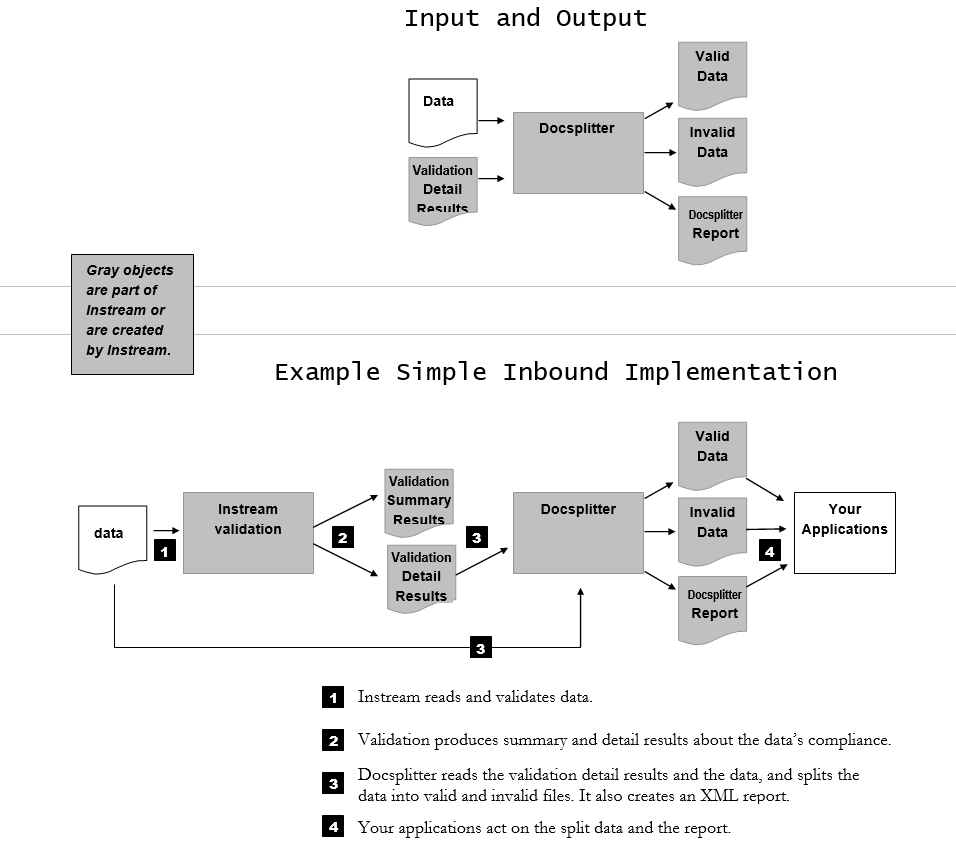Input and Output
Docsplitter runs after Instream validation and uses the validation results to separate the valid EDI from the invalid.
Docsplitter Input
-
The detailed results file is created by Instream validation. It uses these records to build a splitting pattern for the EDI data.
or
A 997 or 999. It splits the EDI based on the error reporting in a 997 or 999.
-
The data itself. If it is EDI, it must have one or more complete interchanges per file. Each interchange can contain one or more functional groups, each with one or more transactions.
It can be wrapped (no CR/LF) and/or folded (long lines chopped at a certain number of bytes).
(Instream comes with a command-line utility called EDIWRAP that manipulates wrapped and folded data. It is documented in TIB_fsp-instream_n.n.n_EDIwrap.pdf.)
-
A TIBCO Foresight guideline that generates these STRUS records in the Instream validation detail file:
STRUS records with ISA, GS, and ST starting in the 16th position. Examples
STRUS 1|ISA|0|1|0 STRUS 2|GS|0|1|108 STRUS 3|ST|0|1|175
SVALU records with ISA1, GSSG, and STST in the 16th position. Examples
SVALU 1|ISA1|0|ISA*00* *00* ... SVALU 2|GSSG|0|GS*HC*901234572000*90 ... SVALU 3|STST|1|ST*837*0386
TIBCO Foresight HIPAA guidelines that start with PD (example: PDSA837I) create these records. If you have merged your company guideline with one of these, the records will automatically be present.
For non-HIPAA data, add them yourself with TIBCO Foresight® EDISIM® Standards Editor as described in “Creating guidelines for Instream” in TIB_fsp_edisim_<n.n>_fseditor.pdf.
You can see a detailed file containing these records by executing any of the Response Generator demos in the Scripts directory of Instream.
Docsplitter Output
-
A file containing the valid data.
-
A file containing the invalid data.
-
An XML or delimited report. This contains the status of each claim or other data being split, plus other information as described on page XML Report File Formats. You can use the report as input into notification systems including web applications.
-
When using content-based splitting or split-point grouping, Docsplitter will create multiple split files.
-
For EDI, output includes a CR/LF after the segment terminator unless:
-
The segment terminator in the input file is a LF.
-
You include the following section in a setup file (For details, refer Setup File):
[Options] OutputEDIWithCRLF=0
-
-
Docsplitter fixes the output file’s segment counts by default.