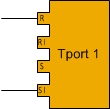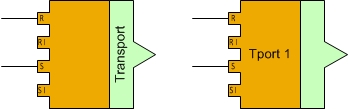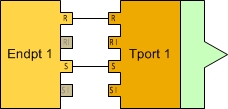Transport Connectors
A transport connector is a configuration within an application instance definition, which binds a transport to the abilities of an endpoint.
Structurally, a connector consists of a transport and a set of abilities, within the context of an application definition or application instance definition.
The meaning of a connector is that the transport carries the message streams that use that set of abilities.
Transport Connectors in the GUI
To create a transport connector, locate the endpoint in the Applications grid, then select Add Transport from the corresponding drop-down menu in its Endpoint column.
To view or configure the abilities of a transport connector, view the endpoint's details panel. Each row in the Endpoint Abilities area represents a transport connector, where you can configure abilities by selecting and clearing check boxes.
Transport and Connector Diagrams
In this book, explanatory diagrams represent a connector and its abilities with the following shape. The rectangular body and its label represent the transport. The bulges on the left side represent the four potential abilities. Lines represent the endpoint abilities that the connector actually binds. The graphical configuration interface for a connector represents the four abilities as check boxes. Each line in this connector diagram corresponds to a selected check box in the Endpoint Abilities section of the configuration interface (see Endpoint Details Panel).
When a connector and its transport appear as adjacent shapes, diagrams can omit the transport name from one or the other.
Diagrams often depict the connector along with its endpoint, as it would appear in the context of an application instance.