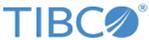Running Hawk Container Edition Docker Containers in Standalone Mode
The containers of Hawk Container Edition components communicate with each other using the TCP Transport for Hawk.
To create a Hawk TCP cluster, Hawk Agent and Hawk Console connect to the Hawk Cluster Manager, which is the seed of the cluster. The connection configuration for these three components can be done using the environment variables for them. For more information on the environment variables available for each component, see Environment Variables for Hawk Container Edition Components . You can either provide these environment variables in Dockerfile or you can supply them in a single YAML file.
Docker provides a Compose tool for defining and running multi-container Docker applications. With the Compose tool you can provide all the configurations for all your containers in a single YAML file (docker-compose.yml). Then, using only a single command you can start the containers with the specified configurations. For more information about the Docker Compose tool, see the Docker Compose documentation.
Following is the sample content of a docker-compose.yml file that you can use in Hawk Container Edition:
version: '3'
services:
hawkclustermanager:
image: hkce_clustermanager:2.0
ports:
- '2561:2561'
environment:
tcp_daemon_url: hawkclustermanager:2561
tcp_self_url: hawkclustermanager:2561
hawk_domain: tcpdomain
hawkagent:
image: hkce_agent:2.0
ports:
- '2551:2551'
- '2571:2571'
volumes:
- /var/run/docker.sock:/var/run/docker.sock
environment:
tcp_daemon_url: hawkclustermanager:2561
tcp_self_url: hawkagent:2551
hawk_domain: tcpdomain
ami_tcp_session: hawkagent:2571
DOCKER_HOST: unix:///var/run/docker.sock
config_path: /tibco.home/hkce/2.0/config/
hma_plugin_dir: /tibco.home/hkce/2.0/plugin/
hawkconsole:
image: hkce_console:2.0
environment:
tcp_daemon_url: hawkclustermanager:2561
tcp_self_url: hawkconsole:2551
hawk_domain: tcpdomain
hawk_console_repository_path: /tibco.home/hkce/2.0/repo
ports:
- '2589:2589'
- '8083:8083'