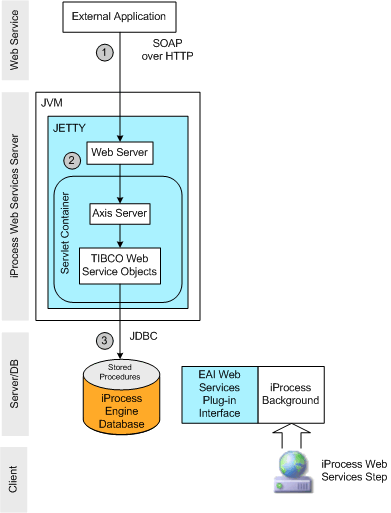Understanding Inbound Calls Using SOAP/HTTP
The following diagram provides a high level overview of how the components of the iProcess Web Services Plug-in interact with the other applications during inbound calls over SOAP/HTTP. The numbers on the diagram correspond to the subsequent explanations.
| 1. | An external application sends a SOAP request over HTTP. |
| 2. | The Web Server hosted inside Jetty receives the request. Jetty is an open-source Java HTTP Server and Servlet Container. The Web Server sends the request to the Axis Server which sends it to the TIBCO Web Service Objects. |
|
Note |
Prior to version 10.6, in the WSDL file that the iProcess Web Services Plug-in presents, the endpoint address for iProcess Web Services Plug-in inbound web services was http://localhost:8090/axis2/services/WebiPE. This release of the iProcess Web Services Plug-in has been upgraded to use Axis2, which has caused the endpoints to change. The new endpoints are:
However, you can still access the iProcess Web Services Plug-in using the old endpoint. |
| 3. | The TIBCO Web Service Objects connect to the TIBCO iProcess database using Java Database Connectivity (JDBC) and run stored procedures to perform actions (for example, a case start). |