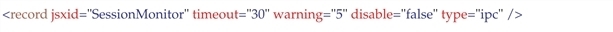Session Monitor
You can specify that if a user of the client application is inactive for a certain period of time, the user’s session will time out and automatically log the user out.
You can also specify when a warning dialog is to be displayed, informing the user that the session is about to time out. The user can click OK on this warning dialog to continue the session. If the user does not respond to the warning message, the session will time out in the specified period of time.
|
Note |
Note that if there is a timeout setting on the application server that is less than the setting specified using the SessionMonitor parameter, the setting on the application server takes precedence. See Session Timeout. |
To specify the session time-out:
| 1. | Open the appropriate config.xml file, depending on whether you are configuring the iProcess Client or a custom application. For information about the file’s location, see Configuration Files. |
| 2. | Locate the SessionMonitor record in the config.xml file:
|
| 3. | Specify the record’s attributes as follows: |
| — | timeout - The number of minutes of user inactivity before the session will time out. The user is automatically logged out upon timing out. |
Minimum: 5
Maximum: none
Default: 30
| — | warning - The number of minutes before the time out will occur that a warning dialog is displayed informing the user that the session is about to time out. |
Minimum: 1
Maximum: 1/3 of the value specified for the time-out period.
Default: 5
| — | disable - Set to “true” to disable session monitoring — the application will not time out; set to “false” to enable session monitoring. |
Default: false
| 4. | Save and close the config.xml file. |