TCP Parameters
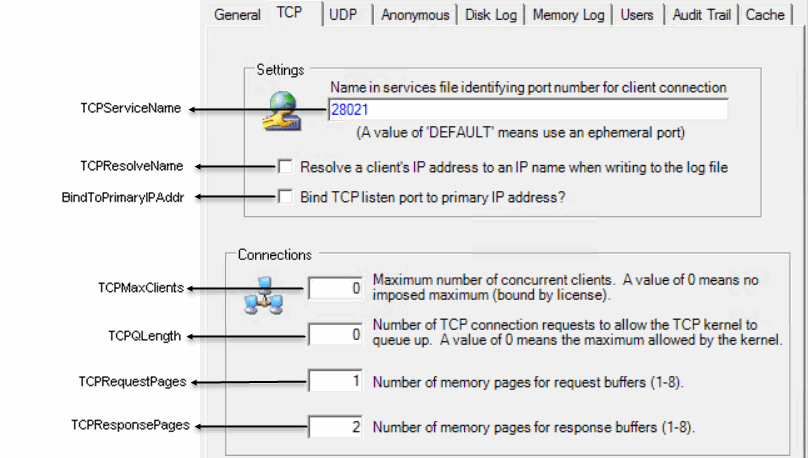
|
Note |
This dialog box is from the Windows TIBCO iProcess® Objects Server Configuration Utility. The configuration parameter names shown in the callouts are from the UNIX TIBCO iProcess® Objects Server configuration file. This illustration provides a cross-reference to determine which fields to change when using the configuration utility. |
TCPServiceName
This identifies the port number on which the TIBCO iProcess® Objects Server will listen for client connections. This can be specified in the following ways:
See TIBCO iProcess Objects Programmer’s Guide or TIBCO iProcess Server Objects Programmer’s Guide for information about issuing UDP broadcasts or sending directed UDP messages.
To configure the TIBCO iProcess® Objects Server to use a static TCP port, either specify the desired TCP port number in the TCPServiceName parameter, or specify a “service name” that will map to the TCP port number. If using a service name, you must add the service name to the %SystemRoot%\System32\Drivers\Etc\Services file (Windows) or /etc/services file (UNIX) that maps the service name to the TCP port on which you want the TIBCO iProcess® Objects Server to listen for client connections. (If you specify a service name in this parameter, and that service name does not exist in the services file, the TIBCO iProcess® Objects Server will not start.)
Multiple Instances of the TIBCO iProcess® Objects Server (on UNIX Systems)
The following is the process a UNIX TIBCO iProcess® Objects Server goes through to establish a TCP port when it starts up when you are running multiple instances of the TIBCO iProcess® Objects Server:
| 1. | The TIBCO iProcess® Objects Server looks to see if an instance-specific TCPServiceName parameter is defined for the instance of the TIBCO iProcess® Objects Server that is starting. For example, if instance 2 of the TIBCO iProcess® Objects Server is starting, it looks for TCPServiceName02 (the instance number appended to the parameter name is always two digits and zero padded). If the instance-specific parameter exists, it uses the TCP port specified. |
| 2. | If an instance-specific TCPServiceName parameter has not been defined, the TIBCO iProcess® Objects Server will look to see if the “generic” TCPServiceName parameter (without the instance number appended to the TCPServiceName parameter) has been defined. If it has been defined, it determines the TCP port number assigned to that parameter. It then considers that the “base” TCP port number. Using the base TCP port number, it adds the TIBCO iProcess® Objects Server’s instance number (minus 1; because the base number is used by instance 1) to the base TCP port number to determine the TCP port for that instance of the TIBCO iProcess® Objects Server (e.g., if the base TCP port number is 10000, instance 3 of the TIBCO iProcess® Objects Server will use TCP port 10002). |
| 3. | If neither the instance-specific nor the “generic” TCPServiceName parameter has been defined, it defaults to dynamic, causing the operating system to assign the port number when the TIBCO iProcess® Objects Server is started. |
Multiple Instances of the TIBCO iProcess® Objects Server (on Windows Systems)
The following is the process a Windows TIBCO iProcess® Objects Server goes through to establish a TCP port when it starts up when you are running multiple instances of the TIBCO iProcess® Objects Server:
-
The TIBCO iProcess® Objects Server looks to see if you’ve assigned a TCP port to the specific instance of the TIBCO iProcess® Objects Server that is starting (i.e., you’ve selected the specific instance in the TIBCO iProcess® Objects Server Configuration Utility and specified a TCP port different than that specified for “<ServerName>(default)” in the utility). If an instance-specific assignment exists, it uses the TCP port specified.
-
If an instance-specific assignment does not exist (i.e., the TCP port assignment for the specific instance of the TIBCO iProcess® Objects Server is the same as “<ServerName>(default)” in the TIBCO iProcess® Objects Server Configuration Utility). This causes the TCP port assignment for “<ServerName>(default)” to become the “base” TCP port. Using the base TCP port number, it adds the TIBCO iProcess® Objects Server’s instance number (minus 1; because the base number is used by instance 1) to the base TCP port number to determine the TCP port for that instance of the TIBCO iProcess® Objects Server (e.g., if the base TCP port number is 10000, instance 3 of the TIBCO iProcess® Objects Server will use TCP port 10002).
Length: 40 characters maximum
Default: DEFAULT