Work Queue Server
The iProcess work queues, which contain all the user’s work items, are managed by the following processes:
| • | Work Queue Server (WQS), which handles the listing of queues. This process is run by SWDIR\etc\wqsrpc. There is only a single wqsrpc process running at any time. |
| • | Work Item Server (WIS), which handles the listing of work items in the queues. This process is run by SWDIR\etc\wisrpc. The number of wisrpc processes running is configured by the Process Sentinels (process_attribute table). |
The work queue processes are started automatically when the other TIBCO iProcess Engine processes (such as the RPC pool servers) are started, and stopped when the other TIBCO iProcess Engine processes are stopped. The Process Sentinels start (and stop) processes in a specific sequence to make sure that processes have all their dependent processes running.
When a TIBCO iProcess Workspace logs in to the TIBCO iProcess Engine, the following sequence of events occur:
| 1. | The TIBCO iProcess Workspace communicates with the RPC listener process (RPC_TCP_LI or RPC_UDP_LI). |
| 2. | The RPC listener process provides the RPC number of a pool server (it can start a new pool server if required). |
| 3. | The TIBCO iProcess Workspace connects to the pool server. |
| 4. | The RPC listener provides the RPC number of the Work Queue Server that the TIBCO iProcess Workspace then connects to. |
| 5. | The TIBCO iProcess Workspace communicates with the WQS. |
| 6. | The WQS provides the RPC numbers of the Work Items Servers that serve the work queues in the TIBCO iProcess Workspace. |
The TIBCO iProcess Workspace communicates with the WQS and the WIS via RPC.
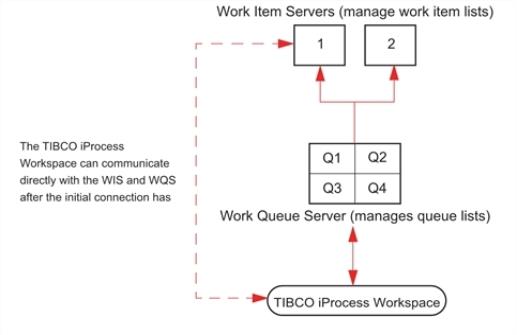
See the TIBCO iProcess Workspace and TIBCO iProcess Engine Network Communication for more information about RPC calls and how the TIBCO iProcess Workspace and TIBCO iProcess Engine communicate over the network.
The Work Queue Server controls which user and group queues a user will see on their TIBCO iProcess Workspace and which WIS process is handling the queue. The WQS provides a mapping to the appropriate work queues in the WIS processes. Each TIBCO iProcess Engine instance runs with one WQS process.
Shared memory is used for caching this information. This memory is released when the instance has finished.
The WQS allocates work queues to the WIS processes that are running using either round robin or on-demand allocation. You can configure which allocation method is used by modifying the WQS_ROUND_ROBIN parameter in SWDIR\etc\staffcfg.