There are two methods of deploying a hardware cluster, active-active and cold standby. The iProcess Engine is not supported in an active-active hardware cluster. However, it is supported in a cold standby hardware cluster. An example of a cold standby hardware cluster is shown below:
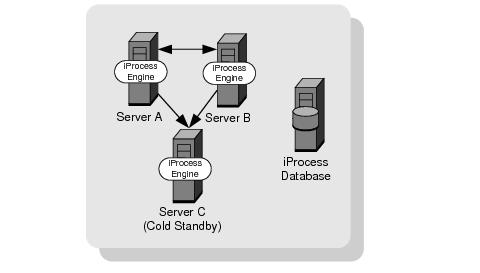
Each server is built in exactly the same way. Servers A and B are up and running and server C is a cold standby. If server A or B fails, server C is started and takes the place of the failed server.
The iProcess Engine can be used with Microsoft Server Clustering when deployed in a Windows environment. Microsoft define a cluster as "a group of independent computers that work together collectively to provide a common set of services". When combining an iProcess node cluster with a Microsoft Server Cluster, each iProcess Engine node is contained within its own virtual server. Each virtual server is run on its own physical server. The iProcess Engine is installed on a shared disk that is accessible to all servers in the cluster. It is configured to work within the virtual server at installation by specifying a Cluster Network Name. If a physical server fails, the Microsoft Server Cluster automatically relocates the virtual server onto a secondary physical server and restarts the iProcess Engine.
To install the iProcess Engine in a Microsoft Windows Cluster, see either the TIBCO iProcess Engine (Oracle) for Windows Installation or the
TIBCO iProcess Engine (SQL) for Windows Installation guide, depending on the version of the database you are using.


