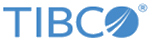TIBCO LogLogic Reports for FISMA
All TIBCO LogLogic reports can be used to monitor regular user activity, as well as the activity and results of system and network administrators. .
| Serial Number | TIBCO LogLogic Report | Description |
|---|---|---|
| 1 | FISMA: Accepted VPN Connections - RADIUS | Displays all users connected to the internal network through the RADIUS VPN. |
| 2 | FISMA: Account Activities on UNIX Servers | Displays all accounts activities on UNIX servers to ensure authorized and appropriate access. |
| 3 | FISMA: Account Activities on Windows Servers | Displays all accounts activities on Windows servers to ensure authorized and appropriate access. |
| 4 | FISMA: Accounts Changed on NetApp Filer | Displays all accounts changed on NetApp Filer to ensure authorized and appropriate access. |
| 5 | FISMA: Accounts Changed on TIBCO Administrator | Displays all accounts changed on TIBCO Administrator to ensure authorized and appropriate access. |
| 6 | FISMA: Accounts changed on TIBCO ActiveMatrix Administrator | Displays all accounts changed on TIBCO ActiveMatrix Administrator to ensure authorized and appropriate access. |
| 7 | FISMA: Accounts Created on NetApp Filer | Displays all accounts created on NetApp Filer to ensure authorized and appropriate access. |
| 8 | FISMA: Accounts Created on NetApp Filer Audit | Displays all accounts created on NetApp Filer Audit to ensure authorized and appropriate access. |
| 9 | FISMA: Accounts Created on Sidewinder | Displays all accounts created on Sidewinder to ensure authorized and appropriate access. |
| 10 | FISMA: Accounts Created on Symantec Endpoint Protection | Displays all accounts created on Symantec Endpoint Protection to ensure authorized and appropriate access. |
| 11 | FISMA: Accounts Created on TIBCO Administrator | Displays all accounts created on TIBCO Administrator to ensure authorized and appropriate access. |
| 12 | FISMA: Accounts Created on TIBCO ActiveMatrix Administrator | Displays all accounts created on TIBCO ActiveMatrix Administrator to ensure authorized and appropriate access. |
| 13 | FISMA: Accounts Created on UNIX Servers | Displays all accounts created on UNIX servers to ensure authorized and appropriate access. |
| 14 | FISMA: Accounts Created on Windows Servers | Displays all accounts created on Windows servers to ensure authorized and appropriate access. |
| 15 | FISMA: Accounts Deleted on Sidewinder | Displays all accounts deleted on Sidewinder to ensure authorized and appropriate access. |
| 16 | FISMA: Accounts Deleted on NetApp Filer | Displays all accounts deleted on NetApp Filer to ensure authorized and appropriate access. |
| 17 | FISMA: Accounts Deleted on NetApp Filer Audit | Displays all accounts deleted on NetApp Filer Audit to ensure authorized and appropriate access. |
| 18 | FISMA: Accounts Deleted on Symantec Endpoint Protection | Displays all accounts deleted on Symantec Endpoint Protection to ensure authorized and appropriate access. |
| 19 | FISMA: Accounts Deleted on TIBCO Administrator | Displays all accounts deleted on TIBCO Administrator to ensure authorized and appropriate access. |
| 20 | FISMA: Accounts Deleted on TIBCO ActiveMatrix Administrator | Displays all accounts deleted on TIBCO ActiveMatrix Administrator to ensure authorized and appropriate access. |
| 21 | FISMA: Accounts Deleted on UNIX Servers | Displays all accounts deleted on UNIX servers to ensure authorized and appropriate access. |
| 22 | FISMA: Accounts Deleted on Windows Servers | Displays all accounts deleted on Windows servers to ensure authorized and appropriate access. |
| 23 | FISMA: Active Directory System Changes | Displays changes made within Active Directory. |
| 24 | FISMA: Administrators Activities on Servers | Displays the latest activities performed by administrators and root users to ensure appropriate access. |
| 25 | FISMA: Applications Under Attack | Displays all applications under attack and the attack signatures. |
| 26 | FISMA: Applications Under Attack - Cisco IOS | Displays all applications under attack and the attack signatures by Cisco IOS. |
| 27 | FISMA: Applications Under Attack - FireEye MPS | Displays all applications under attack as well as the attack signatures by FireEye MPS. |
| 28 | FISMA: Applications Under Attack - ISS SiteProtector | Displays all applications under attack and the attack signatures by ISS SiteProtector. |
| 29 | FISMA: Applications Under Attack - SiteProtector | Displays all applications under attack and the attack signatures by SiteProtector. |
| 30 | FISMA: Applications Under Attack - Sourcefire Defense Center | Displays all applications under attack and the attack signatures by Sourcefire Defense Center. |
| 31 | FISMA: Attack Origins | Displays the sources that have initiated the most attacks. |
| 32 | FISMA: Attack Origins - Cisco IOS | Displays the sources that have initiated the most attacks by Cisco IOS. |
| 33 | FISMA: Attack Origins - HIPS | Displays the sources that have initiated the most attacks. |
| 34 | FISMA: Attack Origins - ISS SiteProtector | Displays the sources that have initiated the most attacks by ISS SiteProtector. |
| 35 | FISMA: Attack Origins - SiteProtector | Displays the sources that have initiated the most attacks by SiteProtector. |
| 36 | FISMA: Attack Origins - Sourcefire Defense Center | Displays the sources that have initiated the most attacks by Sourcefire Defense Center. |
| 37 | FISMA: Attacks Detected | Displays all IDS attacks detected against servers and applications. |
| 38 | FISMA: Attacks Detected - Cisco IOS | Displays all IDS attacks detected against servers and applications by Cisco IOS. |
| 39 | FISMA: Attacks Detected - HIPS | Displays all IPS attacks detected against servers and applications. |
| 40 | FISMA: Attacks Detected - ISS SiteProtector | Displays all IDS attacks detected against servers and applications by ISS SiteProtector. |
| 41 | FISMA: Attacks Detected - SiteProtector | Displays all IDS attacks detected against servers and applications by SiteProtector. |
| 42 | FISMA: Attacks Detected - Sourcefire Defense Center | Displays all IDS attacks detected against servers and applications by Sourcefire Defense Center. |
| 43 | FISMA: Check Point Configuration Changes | Displays all Check Point audit events related to configuration changes. |
| 44 | FISMA: Check Point Management Station Login | Displays all login events to the Check Point management station. |
| 45 | FISMA: Check Point Object Activity | Displays all creation, deletion, and modification of Check Point objects. |
| 46 | FISMA: Cisco ESA: Attacks by Event ID | Displays Cisco ESA attacks by Event ID. |
| 47 | FISMA: Cisco ESA: Attacks Detected | Displays attacks detected by Cisco ESA. |
| 48 | FISMA: Cisco ESA: Attacks by Threat Name | Displays Cisco ESA attacks by threat name. |
| 49 | FISMA: Cisco ESA: Scans | Displays scans using Cisco ESA. |
| 50 | FISMA: Cisco ESA: Updated | Displays updates to Cisco ESA. |
| 51 | FISMA: Cisco ISE, ACS Accounts Created | Displays all accounts created on Cisco ISE and Cisco SecureACS to ensure authorized and appropriate access. |
| 52 | FISMA: Cisco ISE, ACS Accounts Removed | Displays all accounts removed on Cisco ISE and Cisco SecureACS to ensure authorized and appropriate access. |
| 53 | FISMA: Cisco ISE, ACS Configuration Changes | Displays Cisco ISE and Cisco SecureACS configuration changes. |
| 54 | FISMA: Cisco ISE, ACS Password Changes | Displays all password change activities on Cisco ISE and Cisco SecureACS to ensure authorized and appropriate access. |
| 55 | FISMA: Cisco Line Protocol Status Changes | Displays all Cisco line protocol up and down events. |
| 56 | FISMA: Cisco Link Status Changes | Displays all Cisco link up and down events. |
| 57 | FISMA: Cisco Peer Reset/Reload | Displays all Cisco Peer reset and reload events. |
| 58 | FISMA: Cisco Peer Supervisor Status Changes | Displays all Cisco Peer Supervisor status changes. |
| 59 | FISMA: Cisco PIX, ASA, FWSM Failover Disabled | Displays all logs related to disabling Cisco PIX, ASA, and FWSM failover capability. |
| 60 | FISMA: Cisco PIX, ASA, FWSM Failover Performed | Displays all logs related to performing a Cisco PIX, ASA, and FWSM failover. |
| 61 | FISMA: Cisco PIX, ASA, FWSM Policy Changed | Displays all configuration changes made to the Cisco PIX, ASA, and FWSM devices. |
| 62 | FISMA: Cisco PIX, ASA, FWSM Restarted | Displays all Cisco PIX, ASA, or FWSM restart activities to detect unusual activities. |
| 63 | FISMA: Cisco PIX, ASA, FWSM Routing Failure | Displays all Cisco PIX, ASA, and FWSM routing error messages. |
| 64 | FISMA: Cisco Redundancy Version Check Failed | Displays all Cisco redundancy version check failures. |
| 65 | FISMA: Cisco Switch Policy Changes | Displays all configuration changes to the Cisco router and switch policies. |
| 66 | FISMA: Cisco Routers and Switches Restart | Displays all Cisco routers and switches restart activities to detect unusual activities. |
| 67 | FISMA: DB2 Database Backup Failed | Displays all IBM DB2 Database Server backup failures. |
| 68 | FISMA: DB2 Database Failed Logins | Displays all failed login attempts to review any access violations or unusual activity. |
| 69 | FISMA: DB2 Database Successful Logins | Displays successful DB2 database logins. |
| 70 | FISMA: DB2 Database Restore Failed | Displays all IBM DB2 Database restore failure events. |
| 71 | FISMA: DB2 Database Stop and Start Events | Displays DB2 database events related to starting and stopping the database. |
| 72 | FISMA: Denied VPN Connections - RADIUS | Displays all users denied access to the internal network by the RADIUS VPN. |
| 73 | FISMA: DHCP Granted/Renewed Activities on Microsoft DHCP | Displays all DHCP Granted/Renewed activities on Microsoft DHCP Server. |
| 74 | FISMA: DHCP Granted/Renewed Activities on VMware vShield | Displays all DHCP Granted/Renewed activities on VMware vShield Edge. |
| 75 | FISMA: DNS Server Error | Displays all events when DNS Server has errors. |
| 76 | FISMA: Domain Activities on Symantec Endpoint Protection | Displays all domain activities on Symantec Endpoint Protection. |
| 77 | FISMA: Escalated Privilege Activities on Servers | Displays all privilege escalation activities performed on servers to ensure appropriate access. |
| 78 | FISMA: ESX Accounts Activities | Displays all accounts activities on VMware ESX servers to ensure authorized and appropriate access. |
| 79 | FISMA: ESX Accounts Created | Displays all accounts created on VMware ESX servers to ensure authorized and appropriate access. |
| 80 | FISMA: ESX Accounts Deleted | Displays all accounts deleted on VMware ESX servers to ensure authorized and appropriate access. |
| 81 | FISMA: ESX Failed Logins | Failed VMware ESX logins for known user. |
| 82 | FISMA: ESX Group Activities | Displays all group activities on VMware ESX servers to ensure authorized and appropriate access. |
| 83 | FISMA: ESX Kernel log daemon terminating | Displays all VMware ESX Kernel log daemon terminating. |
| 84 | FISMA: ESX Kernel logging Stop | Displays all VMware ESX Kernel logging stops. |
| 85 | FISMA: ESX Logins Failed Unknown User | Failed VMware ESX logins for unknown user. |
| 86 | FISMA: ESX Logins Succeeded | Displays successful logins to VMware ESX to ensure only authorized personnel have access. |
| 87 | FISMA: ESX Syslogd Restart | Displays all VMware ESX syslogd restarts. |
| 88 | FISMA: F5 BIG-IP TMOS Login Failed | Displays all F5 BIG-IP TMOS login events which have failed. |
| 89 | FISMA: F5 BIG-IP TMOS Login Successful | Displays all F5 BIG-IP TMOS login events which have succeeded. |
| 90 | FISMA: F5 BIG-IP TMOS Password Changes | Displays all password change activities on F5 BIG-IP TMOS to ensure authorized and appropriate access. |
| 91 | FISMA: F5 BIG-IP TMOS Restarted | Displays all events when the F5 BIG-IP TMOS has been restarted. |
| 92 | FISMA: Files Accessed on NetApp Filer Audit | Displays all files accessed on NetApp Filer Audit to ensure appropriate access. |
| 93 | FISMA: Files Accessed through Pulse Connect Secure | Displays all files accessed through Pulse Connect Secure. |
| 94 | FISMA: Files Accessed on Servers | Displays all files accessed on servers to ensure appropriate access. |
| 95 | FISMA: Files Accessed through Juniper SSL VPN (Secure Access) | Displays all files accessed through Juniper SSL VPN (Secure Access). |
| 96 | FISMA: Files Accessed through PANOS | Displays all files accessed through Palo Alto Networks. |
| 97 | FISMA: FireEye MPS: Attacks by Event ID | Displays FireEye MPS attacks by Event ID. |
| 98 | FISMA: FireEye MPS: Attacks by Threat Name | Displays FireEye MPS attacks by threat name. |
| 99 | FISMA: FireEye MPS: Attacks Detected | Displays attacks detected by FireEye MPS. |
| 100 | FISMA: Firewall Connections Accepted - Check Point | Displays all traffic passing through the Check Point firewall. |
| 101 | FISMA: Firewall Connections Accepted - Cisco ASA | Displays all traffic passing through the Cisco ASA firewall. |
| 102 | FISMA: Firewall Connections Accepted - Cisco FWSM | Displays all traffic passing through the Cisco FWSM firewall. |
| 103 | FISMA: Firewall Connections Accepted - Cisco IOS | Displays all traffic passing through the Cisco IOS firewall. |
| 104 | FISMA: Firewall Connections Accepted - Cisco Netflow | Displays all traffic passing through the Cisco Netflow. |
| 105 | FISMA: Firewall Connections Accepted - Cisco NXOS | Displays all traffic passing through the Cisco NXOS device. |
| 106 | FISMA: Firewall Connections Accepted - Cisco PIX | Displays all traffic passing through the Cisco PIX firewall. |
| 107 | FISMA: Firewall Connections Accepted - F5 BIG-IP TMOS | Displays all traffic passing through the F5 BIG-IP TMOS device. |
| 108 | FISMA: Firewall Connections Accepted - Fortinet | Displays all traffic passing through the Fortinet firewall. |
| 109 | FISMA: Firewall Connections Accepted - Juniper Firewall | Displays all traffic passing through the Juniper firewall. |
| 110 | FISMA: Firewall Connections Accepted - Juniper JunOS | Displays all traffic passing through the Juniper JunOS firewall. |
| 111 | FISMA: Firewall Connections Accepted - Juniper RT Flow | Displays all traffic passing through the Juniper RT Flow. |
| 112 | FISMA: Firewall Connections Accepted - Nortel | Displays all traffic passing through the Nortel firewall. |
| 113 | FISMA: Firewall Connections Accepted - PANOS | Displays all traffic passing through the Palo Alto Networks firewall. |
| 114 | FISMA: Firewall Connections Accepted - Sidewinder | Displays all traffic passing through the Sidewinder firewall. |
| 115 | FISMA: Firewall Connections Accepted - VMware vShield | Displays all traffic passing through the VMware vShield device. |
| 116 | FISMA: Firewall Connections Denied - Check Point | Displays the applications that have been denied access the most by the Check Point devices. |
| 117 | FISMA: Firewall Connections Denied - Cisco ASA | Displays the applications that have been denied access the most by the Cisco ASA devices. |
| 118 | FISMA: Firewall Connections Denied - Cisco FWSM | Displays the applications that have been denied access the most by the Cisco FWSM devices. |
| 119 | FISMA: Firewall Connections Denied - Cisco IOS | Displays the applications that have been denied access the most by the Cisco IOS. |
| 120 | FISMA: Firewall Connections Denied - Cisco NXOS | Displays the applications that have been denied access the most by the Cisco NXOS devices. |
| 121 | FISMA: Firewall Connections Denied - Cisco PIX | Displays the applications that have been denied access the most by the Cisco PIX devices. |
| 122 | FISMA: Firewall Connections Denied - Cisco Router | Displays the applications that have been denied access the most by the Cisco Router. |
| 123 | FISMA: Firewall Connections Denied - F5 BIG-IP TMOS | Displays the applications that have been denied access the most by the F5 BIG-IP TMOS. |
| 124 | FISMA: Firewall Connections Denied - Fortinet | Displays the applications that have been denied access the most by the Fortinet devices. |
| 125 | FISMA: Firewall Connections Denied - Juniper Firewall | Displays the applications that have been denied access the most by the Juniper firewall. |
| 126 | FISMA: Firewall Connections Denied - Juniper JunOS | Displays the applications that have been denied access the most by the Juniper JunOS. |
| 127 | FISMA: Firewall Connections Denied - Juniper RT Flow | Displays the applications that have been denied access the most by the Juniper RT Flow. |
| 128 | FISMA: Firewall Connections Denied - Nortel | Displays the applications that have been denied access the most by the Nortel devices. |
| 129 | FISMA: Firewall Connections Denied - PANOS | Displays the applications that have been denied access the most by the Palo Alto Networks devices. |
| 130 | FISMA: Firewall Connections Denied - Sidewinder | Displays the applications that have been denied access the most by the Sidewinder. |
| 131 | FISMA: Firewall Connections Denied - VMware vShield | Displays the applications that have been denied access the most by the VMware vShield. |
| 132 | FISMA: Firewall Traffic Considered Risky - Check Point | Displays Check Point allowed firewall traffic that is considered risky. |
| 133 | FISMA: Firewall Traffic Considered Risky - Cisco ASA | Displays Cisco ASA allowed firewall traffic that is considered risky. |
| 134 | FISMA: Firewall Traffic Considered Risky - Cisco FWSM | Displays Cisco FWSM allowed firewall traffic that is considered risky. |
| 135 | FISMA: Firewall Traffic Considered Risky - Cisco IOS | Displays Cisco IOS allowed firewall traffic that is considered risky. |
| 136 | FISMA: Firewall Traffic Considered Risky - Cisco Netflow | Displays Cisco Netflow allowed firewall traffic that is considered risky. |
| 137 | FISMA: Firewall Traffic Considered Risky - F5 BIG-IP TMOS | Displays F5 BIG-IP TMOS allowed firewall traffic that is considered risky. |
| 138 | FISMA: Firewall Traffic Considered Risky - Cisco PIX | Displays Cisco PIX allowed firewall traffic that is considered risky. |
| 139 | FISMA: Firewall Traffic Considered Risky - Fortinet | Displays Fortinet allowed firewall traffic that is considered risky. |
| 140 | FISMA: Firewall Traffic Considered Risky - Juniper Firewall | Displays Juniper firewall allowed firewall traffic that is considered risky. |
| 141 | FISMA: Firewall Traffic Considered Risky - Juniper JunOS | Displays Juniper JunOS allowed firewall traffic that is considered risky. |
| 142 | FISMA: Firewall Traffic Considered Risky - Juniper RT Flow | Displays Juniper RT Flow allowed firewall traffic that is considered risky. |
| 143 | FISMA: Firewall Traffic Considered Risky - Nortel | Displays Nortel allowed firewall traffic that is considered risky. |
| 144 | FISMA: Firewall Traffic Considered Risky - PANOS | Displays Palo Alto Networks allowed firewall traffic that is considered risky. |
| 145 | FISMA: Firewall Traffic Considered Risky - Sidewinder | Displays Sidewinder allowed firewall traffic that is considered risky. |
| 146 | FISMA: Firewall Traffic Considered Risky - VMware vShield | Displays VMware vShield Edge allowed firewall traffic that is considered risky. |
| 147 | FISMA: FortiOS: Attacks by Event ID | Displays FortiOS attacks by Event ID. |
| 148 | FISMA: FortiOS: Attacks by Threat Name | Displays FortiOS attacks by threat name. |
| 149 | FISMA: FortiOS: Attacks Detected | Displays attacks detected by FortiOS. |
| 150 | FISMA: FortiOS DLP Attacks Detected | Displays all DLP attacks detected by FortiOS. |
| 151 | FISMA: Guardium SQL Guard Audit Logins | Displays all login attempts to the Guardium SQL Server Audit database. |
| 152 | FISMA: Guardium SQL Guard Audit Startup or Shutdown | Displays all startup and shutdown events on Guardium SQL Audit Server. |
| 153 | FISMA: Guardium SQL Guard Logins | Displays all login attempts to the Guardium SQL Server database. |
| 154 | FISMA: Guardium SQL Guard Startup or Shutdown | Displays all startup and shutdown events on Guardium SQL Server. |
| 155 | FISMA: Group Activities on NetApp Filer Audit | Displays all group activities on NetApp Filer Audit to ensure authorized and appropriate access. |
| 156 | FISMA: Group Activities on Symantec Endpoint Protection | Displays all group activities on Symantec Endpoint Protection to ensure authorized and appropriate access. |
| 157 | FISMA: Group Activities on TIBCO ActiveMatrix Administrator | Displays all group activities on TIBCO ActiveMatrix Administrator to ensure authorized and appropriate access. |
| 158 | FISMA: Group Activities on UNIX Servers | Displays all group activities on UNIX Servers to ensure authorized and appropriate access. |
| 159 | FISMA: Group Activities on Windows Servers | Displays all group activities on Windows Server to ensure authorized and appropriate access. |
| 160 | FISMA: HP NonStop Audit Configuration Changes | Displays all audit configuration changes on HP NonStop. |
| 161 | FISMA: HP NonStop Audit Login Failed | Displays all HP NonStop Audit login events which have failed. |
| 162 | FISMA: HP NonStop Audit Login Successful | Displays all HP NonStop Audit login events which have succeeded. |
| 163 | FISMA: HP NonStop Audit Object Changes | Displays HP NonStop Audit events related to object changes. |
| 164 | FISMA: HP NonStop Audit Permissions Changed | Displays all permission modification activities on HP NonStop Audit to ensure authorized access. |
| 165 | FISMA: i5/OS DST Password Reset | Displays i5/OS events related to the reset of the DST (Dedicated Service Tools) password. |
| 166 | FISMA: i5/OS Files Accessed | Lists all events when a user gains access an i5/OS file. |
| 167 | FISMA: i5/OS Network User Login Failed | Lists all events when a network user was denied access into the i5/OS. |
| 168 | FISMA: i5/OS Network User Login Successful | Lists all events when a network user successfully logs into the i5/OS. |
| 169 | FISMA: i5/OS Network User Profile Creation | Displays i5/OS events when a network user profile has been created. |
| 170 | FISMA: i5/OS Network User Profile Deletion | Displays i5/OS events when a network user profile has been deleted. |
| 171 | FISMA: i5/OS Network User Profile Modified | Displays i5/OS events when a network user profile has been modified. |
| 172 | FISMA: i5/OS Object Permissions Modified | Displays all permission modification activities on i5/OS to ensure authorized access. |
| 173 | FISMA: i5/OS Restarted | Lists all events when the i5/OS has been restarted. |
| 174 | FISMA: i5/OS Service Started | Lists all events when a user starts a service on the i5/OS. |
| 175 | FISMA: i5/OS User Login Failed | Lists all events when a user was denied access into the i5/OS. |
| 176 | FISMA: i5/OS User Login Successful | Lists all events when a user successfully logs into the i5/OS. |
| 177 | FISMA: i5/OS User Profile Creation | Displays i5/OS events when a user profile has been created. |
| 178 | FISMA: i5/OS User Profile Modifications | Displays i5/OS events when a user profile has been modified. |
| 179 | FISMA: Juniper Firewall HA State Changed | Displays all Juniper firewall fail-over state change events. |
| 180 | FISMA: Juniper Firewall Policy Changes | Displays all configuration changes to the Juniper firewall policies. |
| 181 | FISMA: Juniper Firewall Policy Out of Sync | Displays events that indicate the Juniper firewall’s HA policies are out of sync. |
| 182 | FISMA: Juniper Firewall Reset Accepted | Displays events that indicate the Juniper firewall has been reset to its factory default state. |
| 183 | FISMA: Juniper Firewall Reset Imminent | Displays events that indicate the Juniper firewall is reset to its factory default state. |
| 184 | FISMA: Juniper Firewall Restarted | Displays all Juniper firewall restart events. |
| 185 | FISMA: Juniper SSL VPN (Secure Access) Failed Logins | Displays a report of all failed logins at the Juniper SSL VPN (Secure Access). |
| 186 | FISMA: Juniper SSL VPN (Secure Access) Failed Logins by User | Displays all failed Juniper SSL VPN (Secure Access) logins based on user. |
| 187 | FISMA: Juniper SSL VPN (Secure Access) Policy Changed | Displays all configuration changes to the Juniper SSL VPN (Secure Access) policies. |
| 188 | FISMA: Juniper SSL VPN (Secure Access) Successful Logins | Displays all successful logins through the Juniper SSL VPN (Secure Access). |
| 189 | FISMA: Juniper SSL VPN (Secure Access) Successful Logins by User | Displays all successful Juniper SSL VPN (Secure Access) logins based on user. |
| 190 | FISMA: Juniper SSL VPN Failed Logins | Displays a report of all failed logins at the Juniper SSL VPN. |
| 191 | FISMA: Juniper SSL VPN Failed Logins by User | Displays all failed logins per user at the Juniper SSL VPN. |
| 192 | FISMA: Juniper SSL VPN Successful Logins | Displays successful connections through the Juniper SSL VPN. |
| 193 | FISMA: Juniper SSL VPN Successful Logins by User | Displays all successful Juniper SSL VPN logins based on user. |
| 194 | FISMA: Failed Logins | Displays all failed login attempts to review any access violations or unusual activity. |
| 195 | FISMA: Successful Logins | Displays successful logins to ensure only authorized personnel have access. |
| 196 | FISMA: LogLogic Disk Full | Displays events that indicate the LogLogic appliance’s disk is near full. |
| 197 | FISMA: LogLogic DSM Logins | Displays all login attempts to the LogLogic DSM database. |
| 198 | FISMA: LogLogic DSM Startup or Shutdown | Displays all startup and shutdown events on LogLogic DSM database. |
| 199 | FISMA: LogLogic File Retrieval Errors | Displays all errors while retrieving log files from devices, servers and applications. |
| 200 | FISMA: LogLogic HA State Changed | Displays all LogLogic appliance failover state change events. |
| 201 | FISMA: LogLogic Management Center Account Activities | Displays all accounts activities on LogLogic management center to ensure authorized and appropriate access. |
| 202 | FISMA: LogLogic Management Center Backup Activities | Displays all backup activities on LogLogic management center. |
| 203 | FISMA: LogLogic Management Center Login | Displays all login events to the LogLogic management center. |
| 204 | FISMA: LogLogic Management Center Password Changes | Displays all password change activities on LogLogic management center to ensure authorized and appropriate access. |
| 205 | FISMA: LogLogic Management Center Restore Activities | Displays all restore activities on LogLogic management center. |
| 206 | FISMA: LogLogic Management Center Upgrade Success | Displays all successful events related to the system's upgrade. |
| 207 | FISMA: LogLogic Message Routing Errors | Displays all log forwarding errors on the LogLogic appliance to ensure all logs are archived properly. |
| 208 | FISMA: LogLogic NTP Service Stopped | Displays events that indicate the NTP engine on the LogLogic appliance has stopped. |
| 209 | FISMA: LogLogic Universal Collector Configuration Changes | Displays LogLogic universal collector configuration changes. |
| 210 | FISMA: McAfee AntiVirus: Attacks by Event ID | Displays McAfee AntiVirus attacks by Event ID. |
| 211 | FISMA: McAfee AntiVirus: Attacks by Threat Name | Displays McAfee AntiVirus attacks by threat name. |
| 212 | FISMA: McAfee AntiVirus: Attacks Detected | Displays attacks detected by McAfee AntiVirus. |
| 213 | FISMA: Microsoft Operations Manager - Windows Accounts Activities | Displays all accounts activities on Windows servers to ensure authorized and appropriate access. |
| 214 | FISMA: Microsoft Operations Manager - Windows Accounts Created | Displays all accounts created on Windows servers to ensure authorized and appropriate access. |
| 215 | FISMA: Microsoft Operations Manager - Windows Accounts Enabled | Displays all accounts enabled on Windows servers to ensure authorized and appropriate access. |
| 216 | FISMA: Microsoft Operations Manager - Windows Events by Users | Displays a summary of access-related Windows events by source and target users. |
| 217 | FISMA: Microsoft Operations Manager - Windows Password Changes | Displays all password change activities on Windows servers to ensure authorized and appropriate access. |
| 218 | FISMA: Microsoft Operations Manager - Windows Permissions Modified | Displays all permission modification activities on Windows servers to ensure authorized access. |
| 219 | FISMA: Microsoft Operations Manager - Windows Policies Modified | Displays all policy modification activities on Windows servers to ensure authorized and appropriate access. |
| 220 | FISMA: Microsoft Operations Manager - Windows Servers Restarted | Displays all Windows server restart activities to detect unusual activities. |
| 221 | FISMA: Microsoft Sharepoint Content Deleted | Displays all events when content has been deleted from Microsoft Sharepoint. |
| 222 | FISMA: Microsoft Sharepoint Content Updates | Displays all events when content is updated within Microsoft Sharepoint. |
| 223 | FISMA: Microsoft Sharepoint Permissions Changed | Displays all user/group permission events to Microsoft Sharepoint. |
| 224 | FISMA: Microsoft Sharepoint Policy Add, Remove, or Modify | Displays all events when a Microsoft Sharepoint policy is added, removed, or modified. |
| 225 | FISMA: Microsoft SQL Server Database Failed Logins | Displays failed Microsoft SQL Server database logins. |
| 226 | FISMA: Microsoft SQL Server Database Successful Logins | Displays successful Microsoft SQL Server database logins. |
| 227 | FISMA: Microsoft SQL Server Backup Failed | Displays all Microsoft SQL Server backup failures. |
| 228 | FISMA: Microsoft SQL Server Restore Failed | Displays all Microsoft SQL Server restore failure events. |
| 229 | FISMA: NetApp Filer Accounts Locked | Displays all accounts locked out of NetApp Filer to detect access violations or unusual activities. |
| 230 | FISMA: NetApp Filer Audit Accounts Enabled | Displays all accounts enabled on NetApp Filer Audit to ensure authorized and appropriate access. |
| 231 | FISMA: NetApp Filer Audit Group Members Added | Displays all accounts added to groups on the NetApp Filer Audit to ensure appropriate access. |
| 232 | FISMA: NetApp Filer Audit Group Members Deleted | Displays all accounts removed from groups on the NetApp Filer Audit to ensure appropriate access. |
| 233 | FISMA: NetApp Filer Audit Login Failed | Displays all NetApp Filer Audit login events which have failed. |
| 234 | FISMA: NetApp Filer Audit Login Successful | Displays all NetApp Filer Audit login events which have succeeded. |
| 235 | FISMA: NetApp Filer Audit Logs Cleared | Displays all audit logs clearing activities on NetApp Filer Audit to detect access violations or unusual activity. |
| 236 | FISMA: NetApp Filer Audit Policies Modified | Displays all policy modification activities on NetApp Filer Audit to ensure authorized and appropriate access. |
| 237 | FISMA: NetApp Filer Disk Failure | Displays all disk failure events on the NetApp Filer servers. |
| 238 | FISMA: NetApp Filer Disk Missing | Displays events that indicate disk missing on the NetApp Filer servers. |
| 239 | FISMA: NetApp Filer File Activity | Displays all file activities on NetApp Filer. |
| 240 | FISMA: NetApp Filer File System Full | Displays events that indicate the NetApp Filer’s disk is near full. |
| 241 | FISMA: NetApp Filer Login Failed | Displays all NetApp Filer Login events which have failed. |
| 242 | FISMA: NetApp Filer Login Successful | Displays all NetApp Filer Login events which have succeeded. |
| 243 | FISMA: NetApp Filer Password Changes | Displays all password change activities on NetApp Filer to ensure authorized and appropriate access. |
| 244 | FISMA: NetApp Filer Snapshot Error | Displays events that indicate backup on the NetApp Filer has failed. |
| 245 | FISMA: NTP Clock Synchronized | Displays events that indicate NTP has successfully synchronized the clock. |
| 246 | FISMA: NTP Daemon Exited | Displays events that indicate the NTP service has stopped. |
| 247 | FISMA: NTP Server Unreachable | Displays events that indicate the remote NTP server is not reachable. |
| 248 | FISMA: Oracle Database Successful Logins | Displays successful Oracle database logins. |
| 249 | FISMA: Oracle Database Shutdown | Displays Oracle database events related to shutting down the server. |
| 250 | FISMA: Oracle Database Failed Logins | Displays all failed login attempts to the Oracle database. |
| 251 | FISMA: PANOS: Attacks by Event ID | Displays Palo Alto Networks attacks by Event ID. |
| 252 | FISMA: PANOS: Attacks by Threat Name | Displays Palo Alto Networks attacks by threat name. |
| 253 | FISMA: PANOS: Attacks Detected | Displays attacks detected by Palo Alto Networks. |
| 254 | FISMA: Password Changes on Windows Servers | Displays all password change activities on Windows servers to ensure authorized and appropriate access. |
| 255 | FISMA: Periodic Review of Log Reports | Displays all review activities performed by administrators to ensure review for any access violations. |
| 256 | FISMA: Periodic Review of User Access Logs | Displays all review activities performed by administrators to ensure review for any access violations. |
| 257 | FISMA: Permissions Modified on Windows Servers | Displays all permission modification activities on Windows servers to ensure authorized access. |
| 258 | FISMA: Policies Modified on Windows Servers | Displays all policy modification activities on Windows servers to ensure authorized and appropriate access. |
| 259 | FISMA: Pulse Connect Secure Failed Logins | Displays a report of all failed logins at the Pulse Connect Secure. |
| 260 | FISMA: Pulse Connect Secure Failed Logins by User | Displays all failed Pulse Connect Secure logins based on user. |
| 261 | FISMA: Pulse Connect Secure Policy Changed | Displays all configuration changes to the Pulse Connect Secure policies. |
| 262 | FISMA: Pulse Connect Secure Successful Logins | Displays all successful logins through the Pulse Connect Secure. |
| 263 | FISMA: Pulse Connect Secure Successful Logins by User | Displays all successful Pulse Connect Secure logins based on user. |
| 264 | FISMA: RACF Accounts Created | Displays all accounts created on RACF servers to ensure authorized and appropriate access. |
| 265 | FISMA: RACF Accounts Deleted | Displays all accounts deleted on RACF servers to ensure authorized and appropriate access. |
| 266 | FISMA: RACF Accounts Modified | Displays all events when a network user profile has been modified. |
| 267 | FISMA: RACF Failed Logins | Displays all failed login attempts to review any access violations or unusual activity. |
| 268 | FISMA: RACF Files Accessed | Displays all files accessed on RACF servers to ensure appropriate access. |
| 269 | FISMA: RACF Password Changed | Displays all password change activities on RACF servers to ensure authorized and appropriate access. |
| 270 | FISMA: RACF Permissions Changed | Displays all permission modification activities on RACF to ensure authorized access. |
| 271 | FISMA: RACF Process Started | Displays all processes started on the RACF servers. |
| 272 | FISMA: RACF Successful Logins | Displays successful logins to ensure only authorized personnel have access. |
| 273 | FISMA: Sidewinder Configuration Changes | Displays Sidewinder configuration changes. |
| 274 | FISMA: Software Update Successes on i5/OS | Displays all i5/OS successful events related to the system’s software or patch update. |
| 275 | FISMA: Sybase ASE Database Backup and Restoration | Displays Sybase ASE DUMP and LOAD events. |
| 276 | FISMA: Sybase ASE Database Startup or Shutdown | Displays all startup and shutdown events for the Sybase database. |
| 277 | FISMA: Sybase ASE Failed Logins | Displays failed Sybase ASE database logins. |
| 278 | FISMA: Sybase ASE Successful Logins | Displays successful Sybase ASE database logins. |
| 279 | FISMA: Symantec AntiVirus: Attacks by Threat Name | Displays Symantec AntiVirus attacks by threat name. |
| 280 | FISMA: Symantec AntiVirus: Attacks Detected | Displays attacks detected by Symantec AntiVirus. |
| 281 | FISMA: Symantec AntiVirus: Scans | Displays scans using Symantec AntiVirus. |
| 282 | FISMA: Symantec AntiVirus: Updated | Displays updates to Symantec AntiVirus. |
| 283 | FISMA: Symantec Endpoint Protection: Attacks by Threat Name | Displays Symantec Endpoint Protection attacks by threat name. |
| 284 | FISMA: Symantec Endpoint Protection: Attacks Detected | Displays attacks detected by Symantec Endpoint Protection. |
| 285 | FISMA: Symantec Endpoint Protection Configuration Changes | Displays Symantec Endpoint Protection configuration changes. |
| 286 | FISMA: Symantec Endpoint Protection Password Changes | Displays all password change activities on Symantec Endpoint Protection to ensure authorized and appropriate access. |
| 287 | FISMA: Symantec Endpoint Protection Policy Add, Remove, or Modify | Displays all events when a Symantec Endpoint Protection policy is added, removed, or modified. |
| 288 | FISMA: Symantec Endpoint Protection: Scans | Displays scans using Symantec Endpoint Protection. |
| 289 | FISMA: Symantec Endpoint Protection: Updated | Displays updates to Symantec Endpoint Protection. |
| 290 | FISMA: System Restarted | Displays all logs related to system restarts. |
| 291 | FISMA: TIBCO ActiveMatrix Administrator Failed Logins | Displays all TIBCO ActiveMatrix Administrator login events which have failed. |
| 292 | FISMA: TIBCO ActiveMatrix Administrator Permission Changes | Displays events related to TIBCO ActiveMatrix Administrator permission modifications. |
| 293 | FISMA: TIBCO ActiveMatrix Administrator Successful Logins | Displays successful logins to TIBCO ActiveMatrix Administrator to ensure only authorized personnel have access. |
| 294 | FISMA: TIBCO Administrator Password Changes | Displays all password change activities on TIBCO Administrator to ensure authorized and appropriate access. |
| 295 | FISMA: TIBCO Administrator Permission Changes | Displays events related to TIBCO Administrator permission modifications. |
| 296 | FISMA: TrendMicro Control Manager: Attacks Detected | Displays attacks detected by TrendMicro Control Manager. |
| 297 | FISMA: TrendMicro Control Manager: Attacks Detected by Threat Name | Displays attacks detected by TrendMicro Control Manager by threat name. |
| 298 | FISMA: TrendMicro OfficeScan: Attacks Detected | Displays attacks detected by TrendMicro OfficeScan. |
| 299 | FISMA: TrendMicro OfficeScan: Attacks Detected by Threat Name | Displays attacks detected by TrendMicro OfficeScan by threat name. |
| 300 | FISMA: UNIX Failed Logins | Displays failed UNIX logins for known and unknown users. |
| 301 | FISMA: vCenter Change Attributes | Modification of VMware vCenter and VMware ESX properties. |
| 302 | FISMA: vCenter Data Move | Entity has been moved within the VMware vCenter infrastructure. |
| 303 | FISMA: vCenter Datastore Events | Displays create, modify, and delete datastore events on VMware vCenter. |
| 304 | FISMA: vCenter Failed Logins | Failed logins to the VMware vCenter console. |
| 305 | FISMA: vCenter Modify Firewall Policy | Displays changes to the VMware ESX allowed services firewall policy. |
| 306 | FISMA: vCenter Orchestrator Change Attributes | Modification of VMware vCenter Orchestrator properties. |
| 307 | FISMA: vCenter Orchestrator Datastore Events | Displays create, modify, and delete datastore events on VMware vCenter Orchestrator. |
| 308 | FISMA: vCenter Orchestrator Data Move | Entity has been moved within the VMware vCenter Orchestrator infrastructure. |
| 309 | FISMA: vCenter Orchestrator Failed Logins | Displays all failed logins for VMware vCenter Orchestrator. |
| 310 | FISMA: vCenter Orchestrator Virtual Machine Created | Virtual machine has been created from VMware vCenter Orchestrator. |
| 311 | FISMA: vCenter Orchestrator Virtual Machine Deleted | Virtual machine has been deleted from VMware vCenter Orchestrator. |
| 312 | FISMA: vCenter Orchestrator Virtual Machine Shutdown | Virtual machine has been shutdown or paused from VMware vCenter Orchestrator console. |
| 313 | FISMA: vCenter Orchestrator Virtual Machine Started | Virtual machine has been started or resumed from VMware vCenter Orchestrator console. |
| 314 | FISMA: vCenter Orchestrator vSwitch Added, Changed or Removed | vSwitch has been added, modified or removed from VMware vCenter Orchestrator console. |
| 315 | FISMA: vCenter Resource Usage Change | Resources have changed on VMware vCenter. |
| 316 | FISMA: vCenter Restart ESX Services | VMware vCenter restarted services running on VMware ESX Server. |
| 317 | FISMA: vCenter Shutdown or Restart of ESX Server | VMware ESX Server is shutdown or restarted from VMware vCenter console. |
| 318 | FISMA: vCenter Successful Logins | Successful logins to the VMware vCenter console. |
| 319 | FISMA: vCenter User Permission Change | A permission role has been added, changed, removed, or applied to a user on VMware vCenter server. |
| 320 | FISMA: vCenter Virtual Machine Created | Virtual machine has been created from VMware vCenter console. |
| 321 | FISMA: vCenter Virtual Machine Deleted | Virtual machine has been deleted or removed from VMware vCenter console. |
| 322 | FISMA: vCenter Virtual Machine Shutdown | Virtual machine has been shutdown or paused from VMware vCenter console. |
| 323 | FISMA: vCenter Virtual Machine Started | Virtual machine has been started or resumed from VMware vCenter console. |
| 324 | FISMA: vCenter vSwitch Added, Changed or Removed | vSwitch on VMware ESX server has been added, modified or removed from the VMware vCenter console. |
| 325 | FISMA: vCloud Failed Logins | Failed logins to the VMware vCloud Director console. |
| 326 | FISMA: vCloud Organization Created | Vmware vCloud Director organization created events. |
| 327 | FISMA: vCloud Organization Deleted | VMware vCloud Director organization deleted events. |
| 328 | FISMA: vCloud Organization Modified | VMware vCloud Director organization modified events. |
| 329 | FISMA: vCloud Successful Logins | Successful logins to the VMware vCloud Director console. |
| 330 | FISMA: vCloud User Created | VMware vCloud Director user created events. |
| 331 | FISMA: vCloud User Deleted or Removed | VMware vCloud Director users have been deleted or removed from the system. |
| 332 | FISMA: vCloud vApp Created, Modified, or Deleted | VMware vCloud Director vApp created, deleted, and modified events. |
| 333 | FISMA: vCloud vDC Created, Modified, or Deleted | VMware vCloud Director virtual datacenter created, modified, or deleted events. |
| 334 | FISMA: Active VPN Connections for Cisco VPN Concentrators | Displays all currently active VPN connections for Cisco VPN Concentrators. |
| 335 | FISMA: VPN Connection Disconnect Reasons | Displays the disconnect reasons for VPN connections. |
| 336 | FISMA: VPN Connections by Users | Displays users who are made the most connections. |
| 337 | FISMA: VPN Denied Connections by Users | Displays users with the most denied connections. |
| 338 | FISMA: VPN Sessions by Users | Displays all VPN sessions categorized by authenticated users. |
| 339 | FISMA: VPN Users Accessing Corporate Network | Displays all users logging into the corporate network through Virtual Private Network to ensure appropriate access. |
| 340 | FISMA: vShield Edge Configuration Changes | Displays changes to VMware vShield Edge policies. |
| 341 | FISMA: Windows Accounts Enabled | Displays all accounts enabled on Windows servers to ensure authorized and appropriate access. |
| 342 | FISMA: Windows Accounts Locked | Displays all accounts locked out of Windows servers to detect access violations or unusual activities. |
| 343 | FISMA: Windows Audit Logs Cleared | Displays all audit logs clearing activities on Windows servers to detect access violations or unusual activity. |
| 344 | FISMA: Windows Domain Activities | Displays all trusted domains created or deleted on Windows servers to ensure authorized and appropriate access. |
| 345 | FISMA: Windows Events by Users | Displays a summary of access-related Windows events by source and target users. |
| 346 | FISMA: Windows Group Members Added | Displays all accounts added to groups on the Windows servers to ensure appropriate access. |
| 347 | FISMA: Windows Group Members Deleted | Displays all accounts removed from groups on the Windows servers to ensure appropriate access. |
| 348 | FISMA: Windows New Services Installed | Displays a list of new services installed on Windows servers to ensure authorized access. |
| 349 | FISMA: Windows Programs Accessed | Displays all programs started and stopped on servers to ensure appropriate access. |
| 350 | FISMA: Windows Servers Restarted | Displays all Windows server restart activities to detect unusual activities. |
| 351 | FISMA: Windows Software Update Activities | Displays all events related to the system’s software or patch update. |
| 352 | FISMA: Windows Software Update Failures | Displays all failed events related to the system’s software or patch update. |
| 353 | FISMA: Windows Software Update Successes | Displays all successful events related to the system’s software or patch update. |
Copyright © Cloud Software Group, Inc. All rights reserved.