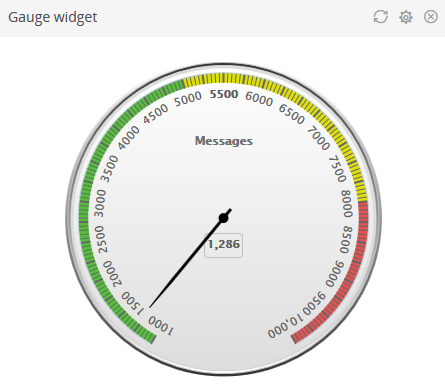| Query
|
Enter a search query. Enter USE to start an EQL statement and SELECT to start an SQL statement. You can search based on filter and time Bloks as well.
|
| Time
|
You can enter absolute and relative time ranges. Click
 to open a window that allows you to define a time range. to open a window that allows you to define a time range.
For example, enter -5h to display results that occur in the last 5 hours.
|
| Show value of
|
Define the column name. As you start typing in the field, the available matching column names are displayed. Choose the column name from the list.
|
| Unit
|
Define the appropriate unit. As you start typing in the field, the available units are displayed. Choose the appropriate option or enter the desired unit.
|
| Range
|
Define the range.
|
| Threshold
|
Define the threshold range.
|
| Auto refresh
|
Click the slider to ON to refresh the widget. By default, it is set to OFF.
|
| Refresh widget
|
Enter a time interval to refresh the widget. Refresh action starts after the data is completely retrieved and displayed.
|