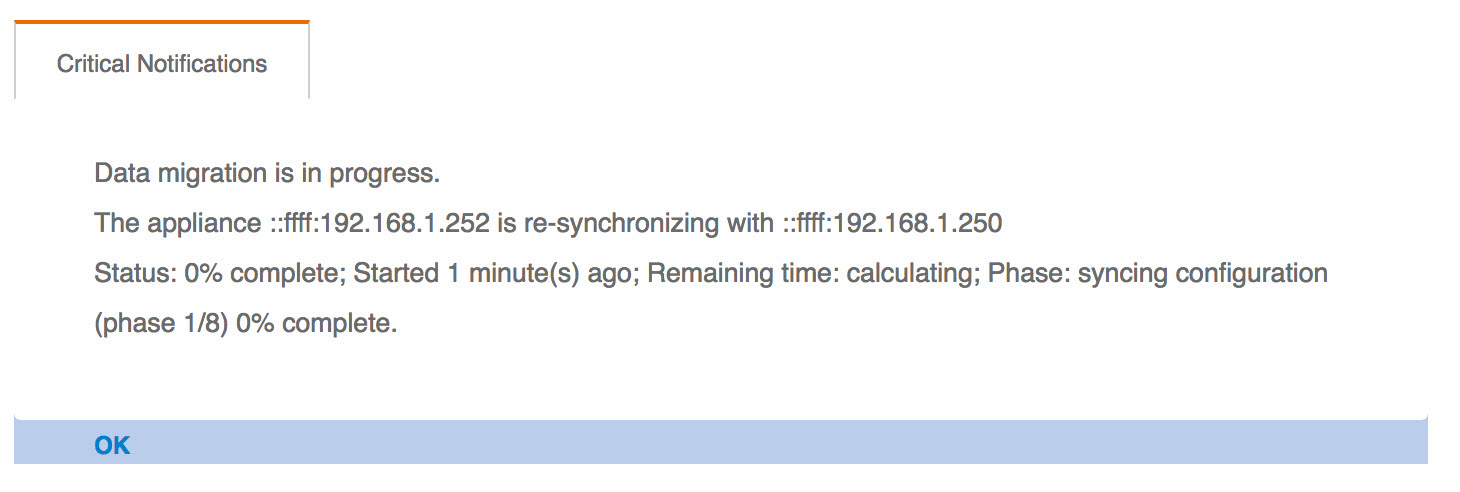Monitoring the Migration
You can monitor data migration between appliances.
Procedure
- Log in to the source appliance through the GUI.
- Choose Alerts > Manage Alert Rules from the menu.
- In the Name column, select System Alert - Migration Complete.
-
Configure a Migration Complete alert with the settings you want.
When you receive the Migration Complete alert, you can remove the source appliance.
You can optionally configure alerts to send email during a failure condition, such as active failover or resynchronization error. For more information on configuring alerts, see the TIBCO LogLogic® Log Management Intelligence User Guide.
During migration, each time a user logs in to the GUI or when the System Status page is accessed, a warning appears providing migration status:
Copyright © Cloud Software Group, Inc. All rights reserved.