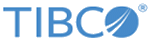Viewing Log Source Status
The Log Source Status tab lets you view statistics for each source device.
Procedure
- Choose from the navigation Menu.
-
View the following log status information for each source device:
- Name
- IP Address
- Type
- Last Received Time
- Collector Domain
- Total Message Count
- Byte Rate/Sec
- Description
For detailed descriptions of each item, see the Log Source Status Tab Elements table.
- Click the Refresh button to update the view of your devices.
-
Optionally, click
 to print all the items in the list.
to print all the items in the list.
Copyright © Cloud Software Group, Inc. All rights reserved.