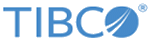System Settings
The System Settings tabs let you manage the overall system configuration of a LogLogic appliance.
The following sections describe the settings on the various tabs of the System Settings page.
- General Tab
Use the tab to configure system-wide settings. - Remote Servers Tab
On the Remote Servers tab, identify and define the SMTP and Remote Authentication servers you wish to use with your appliance. - Database Table Retention Tab
Use the tab to configure the length of time the appliance stores database contents before purging. - Setting the Time Zone
The Time tab modifies the time for the appliance or configures a Network Time Protocol (NTP) server. - Customizing the Login Page
Use Login Page to customize text, enable, disable, or preview the look of the appliance's login page. - Password Control Tab
Use the Password Control tab to enable or disable the requirement of strong passwords for users who log in to the GUI of this appliance. - Archive Mapping Tab (LogLogic ST Appliance and
LogLogic EVA Only)
The Archive Mapping tab on the Systems Settings page appears only when the user configures SAN or NAS on a LogLogic ST Appliance or LogLogic EVA. - Archive Config Tab
The Archive Config tab on the page is available only on LogLogic ST Appliance and LogLogic EVA.
Copyright © Cloud Software Group, Inc. All rights reserved.