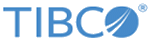Viewing CPU Usage
The CPU Usage tab contains a graph that shows CPU utilization as a percentage over a 12-hour time period.
Procedure
- Choose Dashboards > System Status from the navigation menu.
- View the CPU usage by doing one of the following in the System Status screen:
-
If you are viewing a larger version of the
CPU Usage graph, click the back and forward buttons to display the number of messages during a specific time segment.
For additional information about the graph, see the following table.
-
Click the
Refresh button to update the
CPU Usage graph.
To view message rate for a 30-day period, navigate to Dashboards > Advanced Dashboards > Advanced System Status. You can view Advanced Dashboards only if Advanced Features are enabled. To enable Advanced Features, contact your administrator.
Copyright © Cloud Software Group, Inc. All rights reserved.