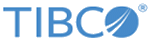Database Access Report
To search for and generate a report on all database server connections, including user access and failed user access attempts, on specified database server log sources during a specified time interval, use the Database Access Real-Time Report.
Menu path:
In addition to setting the common report options in Preparing a Real-time Report, you can select optional filter operators in the generated report.
Optional filter operators can be sorted in ascending or descending order. Choose sort order using the drop-down menu. By default, the following options are selected: Source Device, Database, Event Type ID, Event Type Name, Count.
For information on saving the generated report, see Formats for Saving a Generated Report.
| Option | Description |
|---|---|
| Source Device | Description of the device that sent log data |
| Database | Database name on which the action occurred |
| DB User | User name of the database user whose actions were audited |
| Sys Priv | System privileges granted or revoked |
| Database Object Name | Name of the object affected by the action |
| Status | Status or return code of the action completion (numeric value) |
| Severity | Severity level of the event |
| OS User | Operating system login user name of the user whose actions were audited |
| Event Type ID | Database vendor audit code for the action type |
| Access Type | The action or method used to access any database object |
| Object Priv | Object privileges granted or revoked on the database object |
| Count | Number of log entries returned with the given parameters |