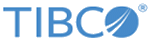Importing into AWS
Prerequisites
- Download the LogLogic EVA TIB_logeva_<version>_vhd.zip archive that contains the lmi-eva-vhd-<version>.vhd file.
- AWS Import/Export Tools: AWS Command Line Interface (AWS CLI). See
- An AWS Identity and Access Management (IAM) role, with permissions in your IAM policy to use VM Import/Export for S3.
See Required Permissions for IAM Users
Note: For more information on creating a service role and setting the required permissions, see the article #000030469 on the TIBCO Support website. - AWS Security Group with at least the following ports allowed:
- All ICMP | ALL
- DNS | UDP | 53
- HTTP | TCP | 80
- HTTPS | TCP | 443
- HTTPS | TCP | 4443
- SSH | TCP | 22
Note: Depending on the features used, additional ports might be required. See TIBCO LogLogic® Log Management Intelligence Administration Guide for a list of ports and assignments.
To use LogLogic LMI Forwarding you must disable source and destination checking on your LogLogic EVA Network Interfaces. See Changing the Source/Destination Checking.
- An Amazon Virtual Private Cloud (Amazon VPC) defined with a private IP range.
See Private IPv4 Addresses and Internal DNS Hostnames
- A static private IPv4 address from the VPC range of your subnet for the primary IP:
See the Network Interfaces section under Launching an Instance.
Procedure
Copyright © Cloud Software Group, Inc. All rights reserved.