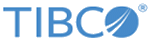You can add a clipboard from the
Search Results page or the
Clipboard tab.
Note: You can add up to 1,000 messages to a Clipboard. Each user is able to create up to 100 Clipboards.
The procedures are essentially the same for adding a new Clipboard. The next procedure shows how to add a Clipboard from the
Search Results tab.
Procedure
-
On the Search Results tab, select messages to add to the clipboard from the search results.
-
To select more than one message to add to the Clipboard, hold the Shift key as you click on each message.
-
From the
Clip selected message(s) drop-down menu, select
New Clipboard.
The
Add Clipboard dialog box opens.
-
Enter a name for clipboard in the
Name field.
-
If you enter an existing clipboard name, the messages are added to that existing clipboard.
-
Add a description for the clipped message in the
Annotate field and click
Add.
Result
The clipboard is added to the
Clipboard tab and it is also available from the
Search Results tab. You can go back and view or edit the clipped message(s) later on to allow for more analysis.
Copyright © Cloud Software Group, Inc. All rights reserved.