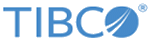Application Distribution Reports
To search for and generate a report that summarizes accepted traffic by application ports through selected firewall log sources during a specified time interval, use the Application Distribution Real-Time Report.
Note:
- The Application Distribution data is summarized in 10 minutes and 1 hour. If the report time interval is less than 2 hours, the time range is cut to 10 minutes, and if it is more than 2 hours, it is cut to 1 hour.
- To view the detail report, you must enable the option. This might require additional time and storage in downloading this report.
Menu path:
In addition to setting the common report options in Preparing a Real-time Report, you can select optional filter operators in the generated report.
Optional filter operators can be sorted in ascending or descending order. Choose sort order using the drop-down menu. The default is to display all the following options.
For information on saving the generated report, see Formats for Saving a Generated Report.
| Option | Description |
|---|---|
| Source Device | Description of the device that sent these log messages |
| Port | Port number (service) of the connection |
| Protocol | IP protocol (TCP, UDP, so on.) of the connection |
| Description | Description of the port (service) |
| Messages | Number of log messages received representing this connection |
| Src -> Dest Bytes | Number of outbound bytes sent (not for Nortel VPN) |
| Bar Graph | Percentage of total outbound bytes represented as a bar graph |
| Percentage | Number of outbound bytes represented as a percentage |
| Dst -> Src Bytes | Number of inbound bytes received (not for Nortel VPN) |
Related reference
Copyright © Cloud Software Group, Inc. All rights reserved.