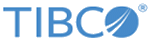Scheduling a Replay Session
You can schedule a Replay session to run immediately or at a scheduled time in the future.
You can schedule multiple Replay sessions to run from the same source
LogLogic ST Appliance, but the destination
LogLogic LX Appliance must be different. Replay sessions are serialized and start in sequence.
Warning: When scheduling a replay, if you select
Authentication and
Encryption options, type the CLI command
system keycopy on the
LogLogic ST Appliance and follow the instructions displayed on the screen to add the public key to the
LogLogic LX Appliance.
Note: The real-time logs can be replayed multiple times. Duplicate logs are not rejected by the
LogLogic LX Appliance. However, file-based logs are accepted only once and duplicate logs are rejected by the
LogLogic LX Appliance.
Pulled files are always replayed as a whole file. However, real-time logs can be subjected to filtering.
Procedure
Copyright © Cloud Software Group, Inc. All rights reserved.